Hello…I’ve exported all of my rules from Outlook and can do the import into eM Client. I have one rule that filters based on the contents of the Subject and that comes over just fine, I just need to assign the folder that e-mails get dumped into. The other 3 rules are based on the contents of the senders address and while the rule shows up in eM Client’s list of rules, when you go into these rules there is nothing in there.
Is there any way to successfully import rules that are based on the contents of the senders address outside of setting it up manually?
Thanks!
Some more detail…
A rule from Outlook is set as:
Apply this rule after the message arrives
with whatever.com in the sender’s address
move it to the Whatever folder
and stop processing more rules
After importing into eM Client it looks like this:
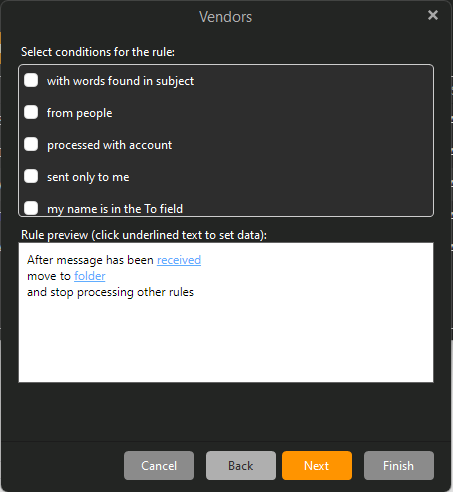
I can’t believe that I’m the only person on Earth to experience this issue. I guess I’ll need to recreate this rule adding at least 100 entries one by one.
Is there somewhere I can report this bug to the development team?
Hello
i’ve got exactly the same issue - when i imported the original rules back to outlook, it duplicated the existing ones == i can confirm the rules in the rwz file are exported properly.
However, when tried to import them into eM Client, all the conditions are empty - exactly as is the @b_billy’s screenshots.
Any idea how to solve it?
Thanks