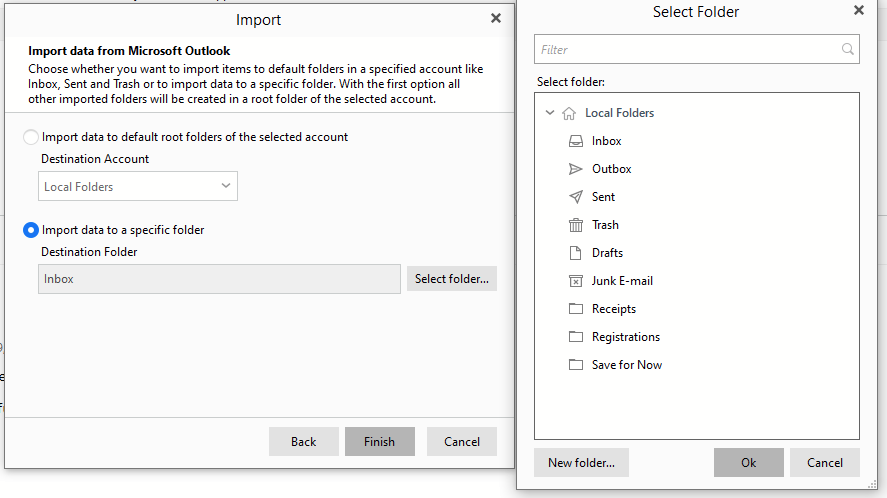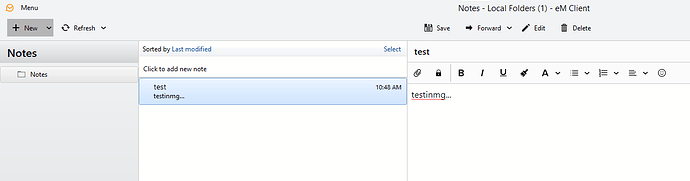Hello
Just getting going.
I saved my Outlook contacts as a csv file. Began the File/Import process in eM Client. The Outlook Note field has important information, so i need to get it into eM Client’s Contact folder. I found that the “Note” field is not included in the eM Client import drop-down list. The Contact folder actually has a Note field, along with many other fields not shown in the import drop-down list.
Am I missing something?
Is there a work-around to get my Outlook Notes into eM Client Notes?
Thanks
Duane
No, you are not missing anything. The option to map the notes field was not included for some reason. I have a support ticket open for this, but I have had no resolution yet.
You might try syncing MS Outlook with and online provider like Google or any free email service really. Most of them offer contacts. Then add the same account in eM Client and that will sync the contacts across.
You can also import your Outlook contacts into eM Client using Menu > File > Import > MS Outlook, then choose selected folders and just select your contacts.
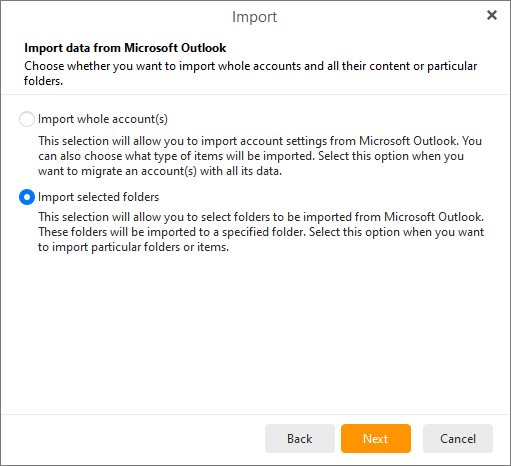
Thanks for the good ideas!
I tried to import contacts from a pst that I had made from outlook. Didn’t work out for some reason. That computer and its office suite are kaput, so took another route. I tested matching Outlook Notes with eM Client Job Title. And this seemed to work ok. I can see appropriate text in Job Title. Perhaps some was truncated, but can chk bk to the csv if something important is missing. The Job Title field does not appear in a contact popup, and the text cant be formatted. But that is not important for my notes. So this is my answer for the time being.
Thanks Again
Duane
Bumping old thread as it’s basically the same question/issue.
I’m fairly new to eM Client (eM/C), and using Version 8.2 Pro and working to get my Outlook 2007 stuff imported, currently focused on Notes.
I’ve got about 100 of them (noting this in case there is an import limit or issue re: number). Per above, I start with Outlook closed; I use the suggested Menu > File > Import > MS Outlook; and then “Import selected folders”.
Em/C then scans my system for my PST folder and (sort of) locates it and presents the following from which I select the Notes folder and deselect everything else (Import information window presented is not re-sizeable, so I wasn’t able to show all information within in it a single snip):
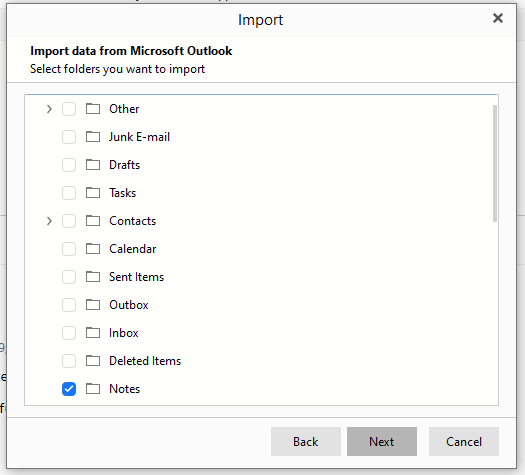

I clicked on Next button and was presented with the “To” location screen.
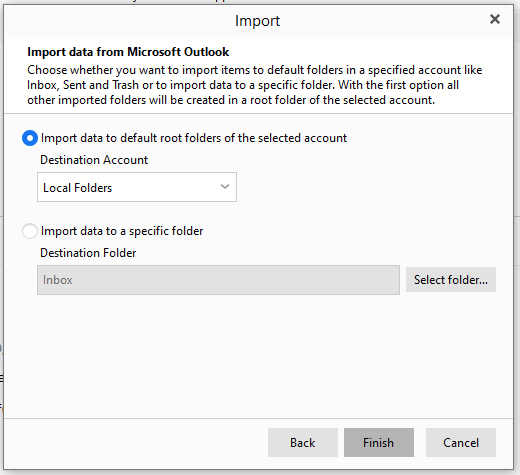

My instinct would normally have been to select “Import to specific folder”, but when I proceeded there wasn’t a folder specifically for notes listed under my “Local Folders” list.

So I went ahead with the default “Import to root folder…” even though there was no selected account. I clicked on the Finish button, eM/C started thinking/processing, and…Viola!:
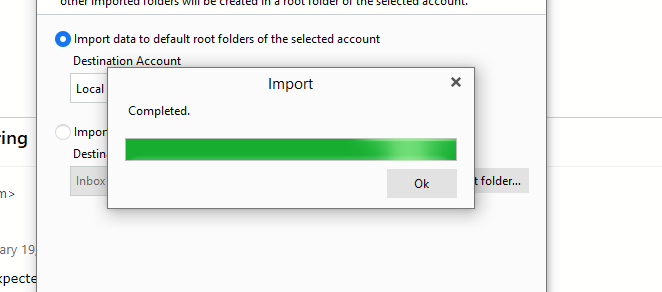

Except nothing seems to have been imported to my Notes folder (where I already had a test note I created with eM/C):

BTW, if I use the alternate path of “Import to specific folder” and create a Notes folder, still no luck/joy. But it is clear some processing re: importing was performed by eM/C as it took a few seconds of spinning/thinking while the green progress bar progressed and before the “completed” notification came up.
Any thoughts?
I understand original intent of OP better now…it was asking about notes within a contact, not Contacts and Notes. My post should probably be split out to a new thread in the Calendar category. My apologies…