Hi,
I’ve exported the entire list of emails (.eml) from one account and now I’m trying to import them in another, but it says:
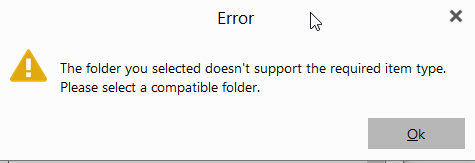
So root level to root level. Do I need to manually do this for all my folders/labels?
Thank you.
Hi,
I’ve exported the entire list of emails (.eml) from one account and now I’m trying to import them in another, but it says:
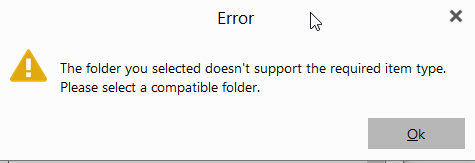
So root level to root level. Do I need to manually do this for all my folders/labels?
Thank you.
I would suggest to “add both accounts into eM Client” and then either “Drag, Copy or Move” the emails directly into the other account within eM Client. So no exporting and importing of .eml files is needed.
They are both added but I can’t move them. Do you mean dragging the emails directly or the Inbox - Inbox folders? I would like to keep my folder structure.
Do you mean dragging the emails directly or the Inbox - Inbox folders?
Yes just drag the email or selection of emails (not the folder) into whatever other account folder or label you want.
Or you can Right click on an email or a selection of emails and then click Move to folder or Copy to folder.
This means I need to recreate all folders on my new account and handle them one by one. Which is exactly what importing .eml files would mean ![]()
Your initial error means you have not selected the correct folder to import the messages to.
Don’t select the folder that is the name of the account (normally the address), but select the Inbox folder as the destination. If you have selected to include subfolders, they will be imported maintaining their folders into the Inbox.
This means I need to recreate all folders on my new account and handle them one by one
Yes i normally (don’t export .eml files) and just recreate the same folders on the other account. Then select all the emails I want in the source folder (in one go), and then drag, copy or move them straight into the same destination matching folder. That’s far quicker in my opinion than worrying about exporting and reimporting.
If I try to copy “Inbox” from the first account to the second one, this is the result:
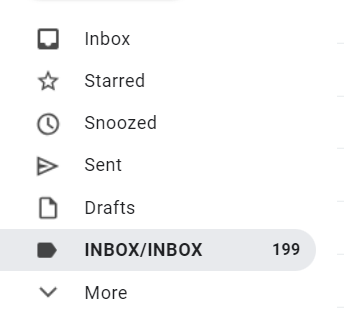
If I try to copy “Inbox” from the first account to the second one, this is the result:
If you are copying or moving the Inbox from one account to another account Inbox, you “don’t copy the actual Inbox” as (you already have the Inbox) on the second account. You would only copy the actual emails inside the Inbox.
So you would “click the Inbox on the first account”, and "then select the emails you want to copy or move. Next “drag, copy or move” those selected emails to the 2nd Account Inbox.
(Example Moving selected emails from my Gmail account Inbox to my Live account Inbox).
Note:- In the below example i (dragged them) which invokes the “Move” option. So if you only want to copy the emails and not remove them from the original account Inbox, then “Right Click the selected emails” and click “Copy to Folder” on the popup menu, or use the “Copy to folder” along the Toolbar.