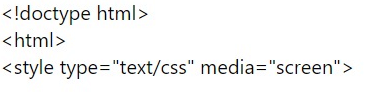I am setting up em Client on a new computer and trying to import an Outlook .pst from a different computer (i.e. Outlook is not on the new machine).
When I import the messages they all seem to be there, but when displayed in the message window I see all the text of the HTML rather than the HTML rendered message.
e.g. the message window shows something like the following…
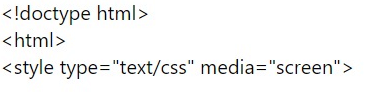
etc…
New emails received seem to be rendered correctly.
This is with em Client version 9.0.1708
I did the same thing a few years ago on a different PC without issue.
Any thoughts?
Regards,
Steve
Try “right clicking” on the message and then choose “Properties / Repair / Repair”.
I read in a different thread about the “repair” but I don’t get that option when I right click on the message body.
Additionally, I have thousands of emails so it would be a real pain to have to do that for all of them 
Thanks for the suggestion though.
Do you still have Outlook installed and does it show the messages correctly? If so, you could try this…
- Get a free email account from GMX.com. They give you 15 GBs of space.
- Add the new GMX account as an IMAP account in Outlook.
- Copy emails and folders from Outlook to GMX. COPY, not MOVE. This will take awhile depending on how much email you have. Makes sure Send/Receive fully completes so you know the emails are fully on GMX.
- Open eM Client.
- Add the new GMX account as an IMAP account. You can leave your old emails on GMX if you like, or…
- Copy emails from GMX to the account(s) where you want them to be. Make sure REFRESH arrows are done spinning so you know they are off GMX fully.
- When you are ABSOLUTELY sure everything is as it should be, delete the emails from GMX. You can delete the GMX account as well if you like.
Outlook was never installed on this particular laptop. I copied the .pst files over and imported them.
Going the GMX route is just too much hassle. If I can’t import the pst files directly then em is a non-contender unfortunately.
Shame since it works great on my other computer and I had no issues importing with the older version a couple of years ago.
I might try trying to install an older version of em client if I can locate one to see if it works better.
Thanks for the suggestion though but GMX is a path I simply don’t have the time or patience to try.
Regards,
Steve
OK, so I deleted em Client and installed version 8.0.3385 then re-imported the pst file and all is good, so certainly the newer version is broken.
I was able to update and things still display fine, so the issue is with the importing and not the displaying.
Hopefully the em team monitor these forums so they will get notice of this bug.
BR,
Steve