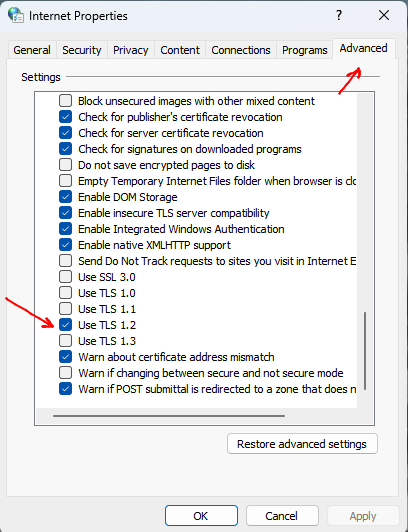Bonjour,
Ce problème a déjà été rapporté par le passé, pas sûr qu’il ait été résolu.
Je n’arrive plus du tout à récupérer mes emails en sécurisé sur le port 995 du serveur pop3.orange.fr.
Jusqu’à il y a quelques semaines, c’était aléatoire, tantôt OK, tantôt KO mais maintenant c’est tout bonnement impossible. Par contre sur le port 110 ça fonctionne encore mais le transport n’est plus sécurisé, ce qui ne me satisfait évidemment pas.
SVP, quelqu’un a t-il le même problème ?
Caloo, peut-être essayer avec autre software de courriel comme Thunderbird, c’est a determiner si le problème c’est avec em-client o Orange https://www.thunderbird.net/
Bonjour Tony,
Je n’ai pas installé d’autre client pour faire le test par contre j’ai utilisé le site wormly qui lui semble me dire que la connexion est OK en SSL/TLS.
Bon c’est vrai que ces tests ne sont pas exécutés dans les mêmes conditions (géographiques, techniques…) que les miennes. Je vais essayer avec un autre client…
Bon, j’ai installé Thunderbird et avec lui, ça fonctionne très bien sur pop.orange.fr (ou pop3.orange), port 995, SSL/TLS.
C’est donc eM Client qui pose problème. Ci-après le message d’erreur enregistré dans le journal lorsque j’essaie de télécharger mes messages (mon compte s’appelle Wanadoo mais ce sont bien les serveurs d’Orange qu’il utilise, d’ailleurs pop.wanadoo est un équivalent) :
eM Client 10.0.3530+f0b89b73a0 (Windows)
09:40:50 Wanadoo POP3 Connexion en cours: À Wanadoo
09:40:50 Wanadoo [POP3] MailClient.Accounts.ConnectionException: Erreur de réception pour le
compte Wanadoo : Authentication failed because the remote party sent a TLS alert:
‘HandshakeFailure’.
—> System.Security.Authentication.AuthenticationException: Authentication failed
because the remote party sent a TLS alert: ‘HandshakeFailure’.
—> System.ComponentModel.Win32Exception (0x80090326): Le message reçu était
inattendu ou formaté de façon incorrecte.
— End of inner exception stack trace —
at System.Net.Security.SslStream.ForceAuthenticationAsync[TIOAdapter](Boolean
receiveFirst, Byte reAuthenticationData, CancellationToken cancellationToken)
at System.Net.Security.SslStream.AuthenticateAsClient
(SslClientAuthenticationOptions sslClientAuthenticationOptions)
at MailClient.Protocols.Pop3.Pop3ReceiveCommand.Connect(WorkerStatus status)
at MailClient.Protocols.Pop3.Pop3ReceiveCommand.Execute(WorkerStatus status)
— End of inner exception stack trace —
at MailClient.Protocols.Pop3.Pop3ReceiveCommand.Execute(WorkerStatus status)
at MailClient.Commands.Command.Process(WorkerStatus status)
AccountId = 9a9449a5-6dbb-43c5-9776-cae3fdd31fff
AccountName = Wanadoo
RunInPlace = False
EnqueuedStackTrace =
at
MailClient.Protocols.Pop3.Pop3Account.<>c__DisplayClass7_0.b__0()
at MailClient.Protocols.Common.AccountBase.RunIfOnline(Action actionIfOnline,
Action actionIfOffline)
at MailClient.Protocols.Pop3.Pop3Account.ReceiveAsync(Action`1 receivedItem,
Action`1 completed, CancellationToken cancellationToken)
at MailClient.Accounts.BindingAccountBase.Receive()
at MailClient.Accounts.AccountManager.ReceiveInternal(IAccount account)
at MailClient.Accounts.AccountManager.Receive(IAccount account)
at MailClient.UI.Forms.formMain.accountReceive_Click(Object sender, EventArgs
e)
at System.Windows.Forms.BindableComponent.RaiseEvent(Object key, EventArgs e)
at System.Windows.Forms.ToolStripItem.OnClick(EventArgs e)
at System.Windows.Forms.ToolStripMenuItem.OnClick(EventArgs e)
at System.Windows.Forms.ToolStripItem.HandleClick(EventArgs e)
at System.Windows.Forms.ToolStripItem.HandleMouseUp(MouseEventArgs e)
at System.Windows.Forms.ToolStripItem.FireEventInteractive(EventArgs e,
ToolStripItemEventType met)
at System.Windows.Forms.ToolStripItem.FireEvent(EventArgs e,
ToolStripItemEventType met)
at System.Windows.Forms.ToolStrip.OnMouseUp(MouseEventArgs mea)
at System.Windows.Forms.ToolStripDropDown.OnMouseUp(MouseEventArgs mea)
at System.Windows.Forms.Control.WmMouseUp(Message& m, MouseButtons button,
Int32 clicks)
at System.Windows.Forms.Control.WndProc(Message& m)
at System.Windows.Forms.ToolStrip.WndProc(Message& m)
at System.Windows.Forms.ToolStripDropDown.WndProc(Message& m)
at System.Windows.Forms.NativeWindow.Callback(HWND hWnd, MessageId msg, WPARAM
wparam, LPARAM lparam)
at Windows.Win32.PInvoke.DispatchMessage(MSG* lpMsg)
at
System.Windows.Forms.Application.ComponentManager.Microsoft.Office.IMsoComponentManager.FPushMe
ssageLoop(UIntPtr dwComponentID, msoloop uReason, Void* pvLoopData)
at System.Windows.Forms.Application.ThreadContext.RunMessageLoopInner(msoloop
reason, ApplicationContext context)
at System.Windows.Forms.Application.ThreadContext.RunMessageLoop(msoloop
reason, ApplicationContext context)
at System.Windows.Forms.Application.Run(ApplicationContext context)
at MailClient.Program.<>c.b__205_3()
at System.Windows.Forms.Control.InvokeMarshaledCallbackDo(ThreadMethodEntry
tme)
at System.Windows.Forms.Control.InvokeMarshaledCallbackHelper(Object obj)
at System.Threading.ExecutionContext.RunInternal(ExecutionContext
executionContext, ContextCallback callback, Object state)
at System.Threading.ExecutionContext.Run(ExecutionContext executionContext,
ContextCallback callback, Object state)
at System.Windows.Forms.Control.InvokeMarshaledCallback(ThreadMethodEntry tme)
at System.Windows.Forms.Control.InvokeMarshaledCallbacks()
at System.Windows.Forms.Control.WndProc(Message& m)
at System.Windows.Forms.ScrollableControl.WndProc(Message& m)
at System.Windows.Forms.ContainerControl.WndProc(Message& m)
at System.Windows.Forms.Form.WndProc(Message& m)
at MailClient.Common.UI.Forms.BaseForm.WndProc(Message& m)
at System.Windows.Forms.Control.ControlNativeWindow.OnMessage(Message& m)
at System.Windows.Forms.Control.ControlNativeWindow.WndProc(Message& m)
at System.Windows.Forms.NativeWindow.Callback(HWND hWnd, MessageId msg, WPARAM
wparam, LPARAM lparam)
at Xilium.CefGlue.Interop.libcef.run_message_loop()
at MailClient.Program.Main(String args)
GUIStatus_Exception_Reported = True
Je précise aussi que j’ai plusieurs autres comptes chez des opérateurs différents pour lesquels je n’ai pas de problèmes.
Très bien, un pas en avance. Prochaine question: avec em client pouvez-vous envoyer courriel?
I’m not a techie, anyone have any insights into this server response? (Une question pour les autres utilisateurs de em client)
Bonjour, oui pour le smtp orange pas de problème avec eM client.
Well, I installed Thunderbird and with it, it works very well on pop.orange.fr (or pop3.orange), port 995, SSL/TLS.
Have you tried the following ?
Port 995 & Use SSL/TLS on special port (legacy)
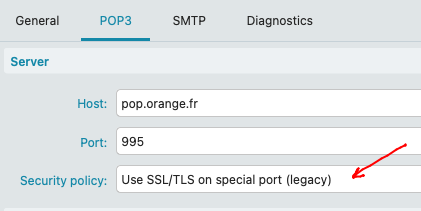
Also do you have TLS 1.3 enabled or installed in Windows ? as some older mail servers only work with TLS 1.2 and you have to enable that and “disable TLS 1.3”
“How to Enable TLS 1.2 Windows 10/11”
If you are running Windows 10 or 11, follow these steps below.
Press Win + I to open Run, and type inetcpl.cpl, and click OK to open the Internet Properties window. Or type control in the run line to open the old Control Panel & click “Internet Options”.
Under the Advanced tab, scroll down to enable TLS 1.2. If it is not selected, check the box and “disable TLS 1.3 if its enabled” and then click Apply & Ok.
Avec Orange avez-vous besoin de un mot de passe pour envoyer courriel? Si oui, donc ton mot de passe c’est bien. Si on n’a pas besoin de un mot de pass pour envoyer courriel, peut-être pour recevoir courriel on n’a pas bien le mot de passe? Une chose a la fois.
[With Orange, do you need a password to send email? If Yes, then you’ve entered your password correctly. If you don’t need a password to send email maybe your email is incorrectly entered for receiving email. One thing at a time.]
Tony : I use the same id and pwd for pop and smtp, so the issue is probably not there. In addition, the pwd works well on port 110 with no SSL/TLS.
Cyberzork : I have no TLS 1.3, probably because I am still with Windows 8. See below :

I gona try to unselect TLS 1.0 and 1.1…
Thanks
eM Client 10.0.3530+f0b89b73a0 (Windows)
As you are using eM Client V10 that “is not really designed for Windows 8” and you are lucky it been working at all. Alot has changed in the OS since Windows 8. You should really be running min Windows 10 which is also still supported by Microsoft for security updates till Oct 2025.
If you want to use eM Client with Windows 8, i would recommend trying / using the older V9 via the release history page and see if that works until you upgrade to a later version of Windows.
So to test if it will work with eM Client V9, uninstall eM Client V10 and “don’t delete the database” when asked on the uninstall wizard. Then rename the following eM Client hidden folder to eg: eM Client-Old . Then download the latest eM Client V9.2.2307 via the release history page and install and set that up & try again.
(Windows hidden eM Client database folder)
“Users\yourusername\AppData\Roaming\eM Client
Also if you have any optionally installed eg: Firewall / Security programs or VPN’s etc in Windows 8, try completely disabling those as well to test incase of any possibly interference.
If that still has the same problem, could be you then have something else going on in the OS or that mail server might need some eg: Specific string added in the Diagnostic accounts tab.
Hi,
Just a question : why don’t you use IMAP over POP, it’s much more logical (in my opinion). With IMAP and an orange.fr account I have no issue with eMClient 10.
Regards,
Merle1
Hi Merlin,
I tried IMAP SSL/TLS too, same issue !
Sorry to hear that.
If not already done, did you try to remove, within eMClient, the relevant account in orange.fr, close eMClient, relaunch it and add it again using the wizard so it tries to find the right settings automatically. Normally it should select IMAP.
Here is the IMAP setting selected by my eMClient
Hope this helps…
Regards
Cyberzork : I know, my win8 is an old one, but except this orange server issue, the software works globally well, just a crash from time to time because of a too busy pc.
If I don’t find a solution, I will use a trick : auto transfer my mails from orange to another of my address with a different provider whose server is OK with eM client.
Thnks
Thank you Merlin,
I tried to create a new account with the wizard but it didn’t solve the problem.
Hi,
Sorry to hear that. Just to be sure, have you rebooted your Box (Livebox ?). Also, what antivirus do you have. Could you desactivate it for a moment and try again ? Sometimes AV do strange things. Lastly, did you use an Internet connection optimizer ? Sometime they mess up with the settings so some things are optimized but others are not working properly.
Regards
If I don’t find a solution, I will use a trick : auto transfer my mails from orange to another of my address with a different provider whose server is OK with eM client.
Yes, I forgot to mention that, I do the same myself, mails sent to my orange.fr address are redirected to my gmail.com. Just a warning though, those flagged as Spam on orange.fr will not be transferred to gmail.com.
Yes, I forgot to mention that, I do the same
myself, mails sent to my orange.fr address are redirected to my gmail.com. Just a warning though, those flagged as Spam on orange.fr will not be transferred to gmail.com.
If you are auto forwarding mail to Gmail, I would then suggest to “disable spam filtering in your orange.fr server mailbox” and then “let Gmail to the spam filtering” which is what I do with many old POP accounts. The spam filtering is excellent in Gmail and then works good inturn with eM Client.
Thank you.
I have open a ticket on kayako, the eM client support site but for the moment, it is not helping…
Other info, I have no orange box, I am oversea and use a different provider than Orange (cable modem) . I have just a demateliarised orange account (formerly wanadoo) may be it is the reason of the problem…
Also about smtp,I said it worked with SSL, in fact no, only if not secured.