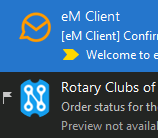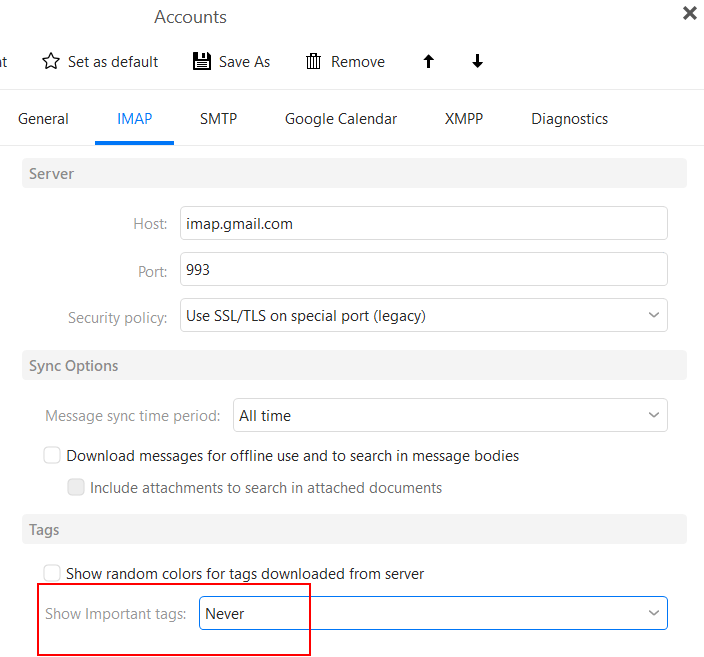evn
1
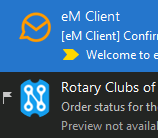
How can I get eM Client to stop labeling some emails as “Important” or how can I remove the tags icons in the email list?
Random e-mails are automatically labeled as Important, and the yellow icon is distracting from the other emails.
eM Client 9
Thank you!
Gary
2
Go to Menu > Accounts and click on the IMAP tab for your Gmail account. There is a tags section there where you can disable that.
1 Like
evn
3
Thank you so much! It looks so much better now