I am using eM Client on another PC and it sure would be helpful if we could import/export (just the settings) not the emails to another eM Client PC. The settings would include themes, tags, filters, etc. Perhaps even account settings minus the passwords. However, I can understand the latter might pose a security issue.
Menu > File > Export > “Export settings to .xml file” should do the trick. If you click on “Next”, you can select the elements that you want to save to an XML file:
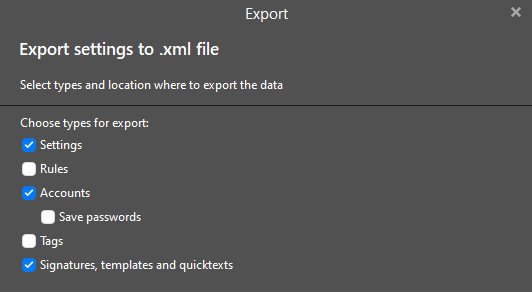
3 Likes
Can this be a sticky?
Although, I can see why one would do a full backup/restore instead of just the settings. Nonetheless, sometimes it’s useful to just import the settings from a file, like xml. For instance, my current eM Client database is HUGE.
I have a backup of it, which is intentionally bare-bones. But I have my custom rules, settings, and themes which I want to carry over to a new PC or when I change my hard drive.