How can I import contacts from a map in my pc?
Second question: How can I make a contact address in eMClient?
-
This depends on where the contacts are. Are they in another application, or are they exported to a vcf file? If they are in WLM for example, you can go to Menu > File > Import > WLM, then select to import indivdual items. If they are saved as a vcf file, you can import them in Menu > File > Import > Contacts as vcf file. (Sorry I am away from eM Client at the moment, so I cannot check the exact menu options. But you get the idea.)
-
To create a new contact, click the down arrow next to the New button, and choose Contact. If you are on the Contact section, just click the New button.
I’ve tried to import my contacts both as CSV and as VCF vCard exports from Thunderbird.
in each case, eM Client clearly understands what’s going on (that "treat the first line of the CSV as field names is super cool!) and clearly churns through things for a bit… but then the contacts window still shows no entries.
this latest time (when i tried the vCard method) at the end i saw a message about “local folders” (a feature i’m not using) but that was not much help.
thoughts?
If they were imported to Local Folders, then you need to enable Local Folders in your settings. Menu > Settings > General > Show Local Folders. You can always move them elsewhere once you find them and disable Local Folders again.
If they are in another folder, make sure the folder is ticked, otherwise you will not see the contents.
In this example, contacts in the temp import folder will not be visible.
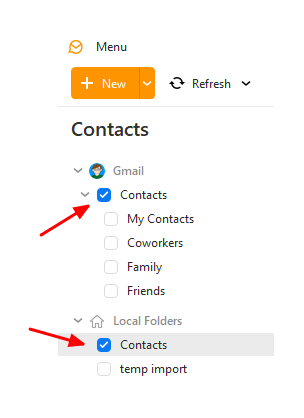
That appeared to work, pretty neat. 
Thank you for all this amazing support as I am migrating to eM Client.
i’m sure i’ll have a few more questions soon, like integrating/connecting to Goolge and Apple calendars. will search the forums and knowledge base, then ask here if necessary in a new thread. =)