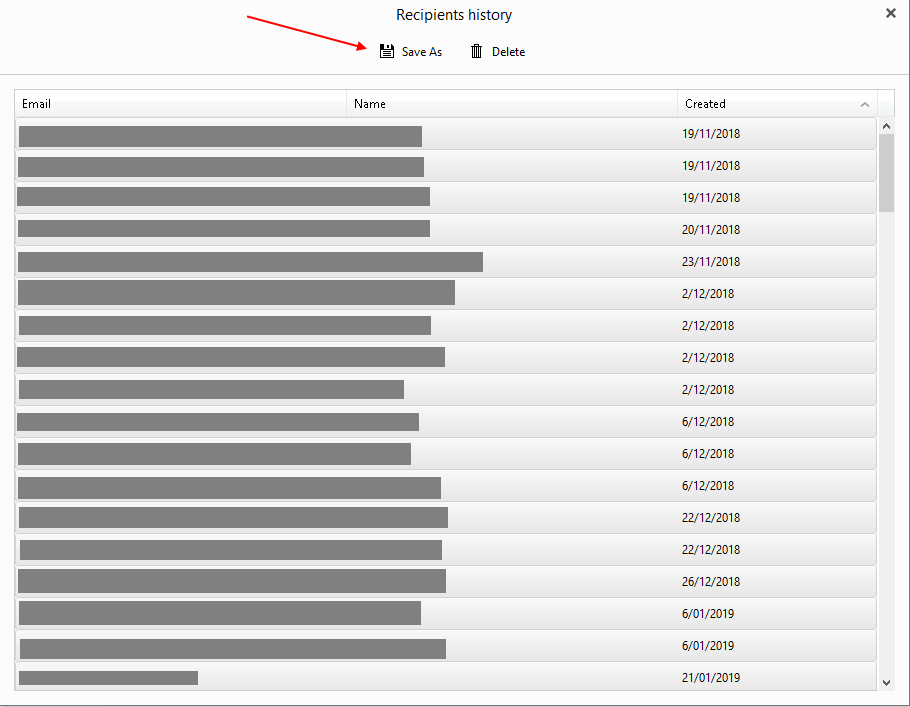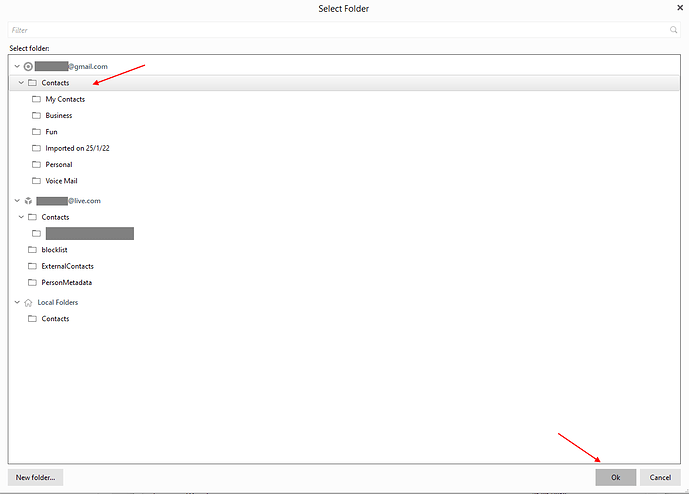I just purchase a new PC. I downloaded the latest version of eM Client. all my emails were transferred on installation. However, my contacts were not transferred. On my old PC using eM client 8 there was no list of contacts but typing the first letter of the contact brought up a list of all contacts starting with that letter.and I could select the one I needed. How can I transfer all the contacts to the new PC?
miércoles 28 septiembre 2022 :: 1730hrs (UTC +01:00)
Hey @billj1
OK, on the old computer do the following:
Menu ->Backup then copy this Backup to the new computer and do this:
Menu ->File =>Restore
¡Buena suerte!
¡Saludos desde Valencia la soleada en España!
skybat
Hablo español, luego portugués e inglés, con conocimiento de varios otros idiomas.
Thanks for your reply. It seems that Backup copies all the info on the old version of eM Client. since all the important info (emails and saved folders) has already been copied I would not like to overwrite any of these with old data. Is there a way to just transfer Contacts only?
viernes 30 septiembre 2022 :: 1405hrs (UTC +07:00) - Singapore
Hey @billj1
Yes, on the old computer do the following:
Menu ->File ->Export ->Export contacts to .VCF files and then do this:
Menu ->File ->Import ->Contacts as vCard (.vcf)
¡Buena suerte!
skybat
Hablo español, luego portugués e inglés, con conocimiento de varios otros idiomas.
Just got time to try your suggestion. It did not work. I think the problem is that my contacts are not in the contacts folder on my old PC. They only appear when I type a letter in the “To” box on an email. Clicking on “Contacts” on the old PC brings up only one contact, the same one that was transferred on initial installation to my new PC. Can you suggest a solution. BTWY, I really appreciate you help.
If there were no contacts on the old device, because there was nothing to export, but some addresses were offered as suggestions when you started typing in the TO field, that means those addresses were recorded in the Recipients History. You can’t transfer the Recipients History on its own to a new device, but if you backup the database on the old device and restore it on the new device, the Recipients History will come across.
Your concern about losing messages and folders through a restore is unfounded, because the restore only replaces local data. The only way that local emails and folders could have come across, is if you initially already did the backup/restore option. If you did, then the Recipients History will also be there, so that is not what you did. Rather, after installing eM Client on the new device and adding your email account, the emails and folders will have synced from the server. Now, if you restore a backup from the old device, it will not affect those emails and folders because they are not stored in eM Client but on your server. You can verify that by opening the webmail interface for your email provider. If you see the messages and folders there, they are stored on the server. A restore will not affect that data. So they will simply resync from the server as soon as the restore is complete. But you will also have the Recipients History which you did not have before.
Thanks for the advice, but I need a little more detail. I am assuming that I have to copy the backup file to a flash drive and the use that file on my new PC. If this is correct, I need to know where to find that backup file on my old computer. If it is not correct please send more detailed instructions.
need to know where to find that backup file on my old computer
It’s by default in your user profile “\Documents\eM Client” folder.
I am assuming that I have to copy the backup file to a flash drive and the use that file on my new PC
Yes you would copy the backup.zip file to any external or cloud drive.
See the following eM Client support page
How to move my eM Client data to a new computer?
Thanks for your help. It fixed the problem.
BWY, is there any way to get my contacts to appear in the “Contacts” folder?
BWY, is there any way to get my contacts to appear in the “Contacts” folder?
You can select “any number of contacts” from “any account” and then once selected, “right click” on the selected contacts and click “copy to folder” which will let you choose where you want to copy them to.
My contacts are not in any folder I can find. A previous response indicated that my contacts were in the recipients history. When I did the backup the contacts now appear when I type in the “TO” box of an email but only those starting with the letter that I typed. Any ideas?
another small problem I encountered after the backup was that I also transferred was that I also have an operation that I created in the od version that did not work. How to get rid of it?
If the contacts are in the “Recipients” when you type but not in Contacts anywhere, then go to “Menu / Settings / Mail / Compose” and under “Recipients History” click “Show recipients”.
Then “Select whatever contacts you want” from the history and click “Save As” at the top.
Lastly “click the Contacts folder” where you want them to go / appear. In the example below, i am saving my To Line Recipients to the Gmail Contacts folder.
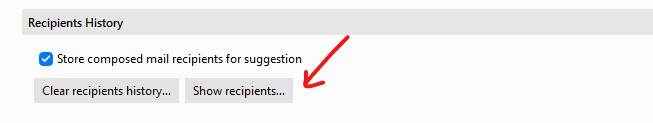
all I can say is THANKS AGAIN.