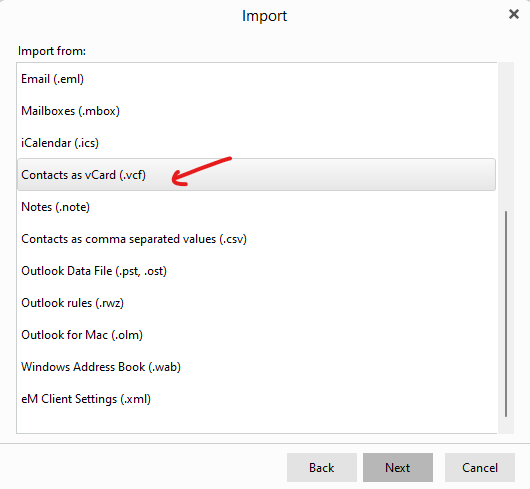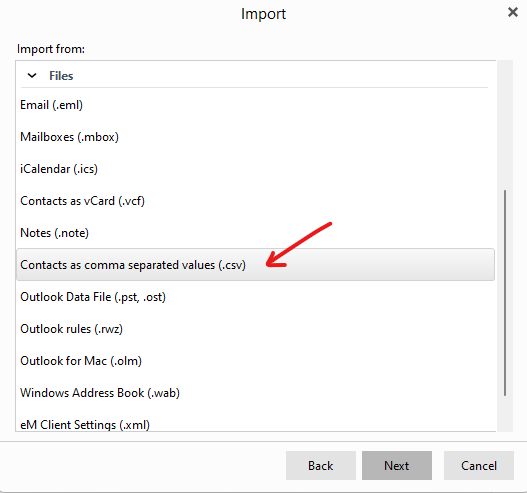I have tried to import from an XML file but always get error message
XML is not a format that is supported for addresses.
Please export the contacts again from the other application, and use either CSV or VCF.
OK but the panel in the settings asks for it to be an XML file
Settings and contacts are not the same thing. Settings are items like your preferences, so if you have selected different font sizes for composing messages, or items like notification preferences etc.
To Import contacts, go to Menu > File > Import > contacts as vCard (vcf)
Or Menu > File > Import > Contacts as comma separated values (csv)
I only have details as a CSV file. How do I convert the file please
I only have details as a CSV file. How do I convert the file please
Why do you need to convert it ?
As @Gary already advised you can import a Contacts .vcf (Vcard) format via “Menu / File / Import” above or Or Import a Contacts .csv file via “Menu / File / Import” as (Comma separated values).
(eM Client V9 for Windows example).