I’ve been using eM for quite some time, and have two email accounts on the system. Both are through gmail using my own domain and have identical settings for IMAP and SMTP, and have always worked fine. Until today, when one stopped. So I went into account settings just to see if I could figure it out, and discovered that the non working one had the IMAP and SMTP boxes greyed out. I am unable to enable them. What is this?

They are enabled.
This is your default account, so the IMAP and SMTP options are greyed out so you can’t disable them. If you want to disable the IMAP or SMTP services for this account, you will first need to set the other account as the default.
OK, thanks for that info, that makes total sense and I’m glad to know this is not the issue with this account. Can you think of a reason this account is not sending/receiving? The other account is fine, all settings are still identical, and I can log into the account via a web browser and my phone just fine. Nothing has changed since yesterday when everything was working A-ok. I’ve restarted several times, etc. It just has this message, but it seems like I should be able to get into both if I can get into one?
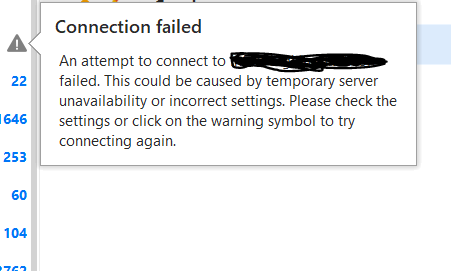
As you can login ok online and your account settings are unchanged as you advised, then could either be an account problem locally in eM Client, or you may have an optional program installed possibly interfering, or you might have a problem with the eM Client installation.
So first Backup eM Client via “Menu / Backup”. You can see when the backup is complete via “Menu / Operations”.
Then go to “Menu / Accounts” and remove and re-add your account via the “Automatic email wizard” at the top. Being a Gmail account you should get asked to allow eM Client at the end of the wizard in a browser pop-up window.
If still the same problem, if your have any eg: “Optional Firewall / Security programs, Optional Antivirus programs, or VPNs” try completely disabling those to test if interfering.
Next if still the same issue, try uninstalling and reinstalling eM Client. When you uninstall eM Client “Don’t delete the database” when asked on the uninstall wizard". Then redownload eM Client from the Release history page & reinstall.
Lastly if still the se problem go to “Menu / Operations/ Log” tab and look for any obvious errors and then jot them down in this thread.