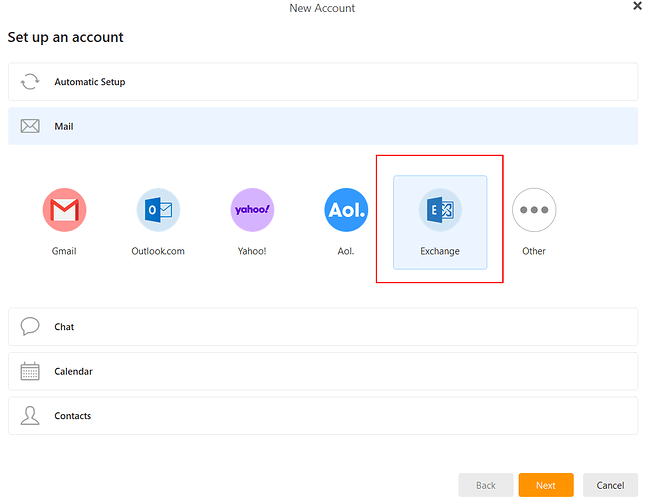imap is failing with exchange server (this is not office365 nor outlook.com). No folders nor emails load. Diagnostics says imap and smtp work. SMTP sends test email fine. Another person with same server works fine for them with same server settings (different email account).
I’m seeing BYE Connection closed. 14 in the log (operations dialog)
Here is the complete Operations Log output:
2:25:24 PM [email protected] IMAP Synchronizing folder list
2:25:27 PM [email protected] [IMAP] MailClient.Accounts.ConnectionException: Synchronizing folder list failed due to the following error: Connection closed. 14
—> MailClient.Imap.Base.ByeException: Connection closed. 14
at MailClient.Imap.Base.Connection.TryParseUntaggedStart(LineSequence& line)
at MailClient.Imap.Base.Connection.ReceiveAsync()
at MailClient.Protocols.Imap.ImapFolderSynchronizer.ListFoldersAsync(IListFoldersProgress progress, Folder homeFolder, CancellationToken cancellationToken)
at MailClient.Protocols.Imap.ImapFolderSynchronizer.ListFoldersAsync(IListFoldersProgress progress, Folder homeFolder, CancellationToken cancellationToken)
at MailClient.Protocols.Imap.ImapFolderSynchronizer.GetFolderList(IListFoldersProgress progress, Folder homeFolder, CancellationToken cancellationToken)
at MailClient.Protocols.Common.FolderSynchronizer.<>c__DisplayClass14_0.b__0(WorkerStatus status, CancellationToken cancellationToken)
at MailClient.Protocols.Imap.ImapActionCommand.<>c__DisplayClass11_0.<.ctor>b__0(WorkerStatus ws, CancellationToken ct)
at MailClient.Protocols.Imap.ImapActionCommand.ExecuteInternalSync(WorkerStatus status)
— End of inner exception stack trace —
at MailClient.Protocols.Imap.ImapActionCommand.ExecuteInternalSync(WorkerStatus status)
at MailClient.Protocols.Imap.ImapActionCommand.Execute(WorkerStatus status)
at MailClient.Commands.Command.Process(WorkerStatus status)
— End of stack trace from previous location —
at MailClient.Storage.Synchronization.FolderSynchronizerExtensions.SynchronizeSubfoldersAsync(IFolderSynchronizer synchronizer, Folder folder, SynchronizationPriority priority, CancellationToken cancellationToken)
at MailClient.Protocols.Imap.ImapAccount.SynchronizeIntAsync(Boolean forced)
at MailClient.Protocols.Common.SynchronizableMailAccount.<>c__DisplayClass7_0.<b__0>d.MoveNext()
IMAP_SERVER_TYPE = Outlook
EnqueuedStackTrace =
at MailClient.Protocols.Common.FolderSynchronizer.EnqueueGetFolderList(Folder homeFolder, Action1 completed) at MailClient.Protocols.Common.FolderSynchronizer.GoOnlinePre() at MailClient.Protocols.Imap.ImapFolderSynchronizer.GoOnlinePre() at MailClient.Protocols.Imap.ImapAccount.GoOnlineInt() at MailClient.Protocols.Common.AccountBase.ChangeOnlineState(Boolean online, OfflineReason offlineReason) at MailClient.Protocols.Common.AccountBase.GoOnline() at MailClient.Protocols.Common.AccountBase.RunIfOnline[T](Func1 actionIfOnline, Func`1 actionIfOffline)
at MailClient.Protocols.Common.SynchronizableMailAccount.Synchronize(SynchronizationPriority priority)
at MailClient.Accounts.BindingAccountBase.Receive()
at MailClient.UI.Controls.Folders.controlFolders.treeView_NodeClicked(Object sender, TreeViewCancelEventArgs e)
at MailClient.Common.UI.Controls.ControlTreeView.ControlTreeView.OnNodeClicked(TreeViewCancelEventArgs e)
at MailClient.Common.UI.Controls.ControlTreeView.ControlTreeView.OnMouseDown(MouseEventArgs e)
at System.Windows.Forms.Control.WmMouseDown(Message& m, MouseButtons button, Int32 clicks)
at System.Windows.Forms.Control.WndProc(Message& m)
at System.Windows.Forms.ScrollableControl.WndProc(Message& m)
at System.Windows.Forms.ContainerControl.WndProc(Message& m)
at System.Windows.Forms.UserControl.WndProc(Message& m)
at MailClient.Common.UI.Controls.AutomationViewUserControl.WndProc(Message& m)
at MailClient.Common.UI.Controls.TouchScrollUserControl.WndProc(Message& m)
at System.Windows.Forms.Control.ControlNativeWindow.OnMessage(Message& m)
at System.Windows.Forms.Control.ControlNativeWindow.WndProc(Message& m)
at System.Windows.Forms.NativeWindow.Callback(IntPtr hWnd, WM msg, IntPtr wparam, IntPtr lparam)
at Interop.User32.DispatchMessageW(MSG& msg)
at System.Windows.Forms.Application.ComponentManager.Interop.Mso.IMsoComponentManager.FPushMessageLoop(UIntPtr dwComponentID, msoloop uReason, Void* pvLoopData)
at System.Windows.Forms.Application.ThreadContext.RunMessageLoopInner(msoloop reason, ApplicationContext context)
at System.Windows.Forms.Application.ThreadContext.RunMessageLoop(msoloop reason, ApplicationContext context)
at System.Windows.Forms.Application.Run(ApplicationContext context)
at MailClient.Program.<>c.b__171_2()
at System.Windows.Forms.Control.InvokeMarshaledCallbackDo(ThreadMethodEntry tme)
at System.Windows.Forms.Control.InvokeMarshaledCallbackHelper(Object obj)
at System.Threading.ExecutionContext.RunInternal(ExecutionContext executionContext, ContextCallback callback, Object state)
at System.Threading.ExecutionContext.Run(ExecutionContext executionContext, ContextCallback callback, Object state)
at System.Windows.Forms.Control.InvokeMarshaledCallback(ThreadMethodEntry tme)
at System.Windows.Forms.Control.InvokeMarshaledCallbacks()
at System.Windows.Forms.Control.WndProc(Message& m)
at System.Windows.Forms.ScrollableControl.WndProc(Message& m)
at System.Windows.Forms.ContainerControl.WndProc(Message& m)
at System.Windows.Forms.Form.WndProc(Message& m)
at MailClient.Common.UI.Forms.BaseForm.WndProc(Message& m)
at System.Windows.Forms.Control.ControlNativeWindow.OnMessage(Message& m)
at System.Windows.Forms.Control.ControlNativeWindow.WndProc(Message& m)
at System.Windows.Forms.NativeWindow.Callback(IntPtr hWnd, WM msg, IntPtr wparam, IntPtr lparam)
at Xilium.CefGlue.Interop.libcef.run_message_loop()
at MailClient.Program.Main(String args)
GUIStatus_Exception_Reported = True
ByeException
RECEIVED_LINE = BYE Connection closed. 14
COMMAND = STATUS Notes (UNSEEN)