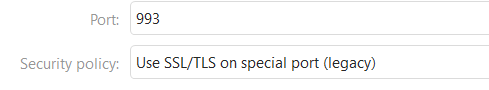IMAP does not work anymore. SMTP works fine, webmail and mobile email works fine as well. Data base was full so I removed many mails locally but the synchronisation does not happen since the server rejects the IMAP. Repair and Fix did not resolve the error. The following message is documented.
14:53:59 [email protected] [IMAP] MailClient.Accounts.ConnectionException: This operation is only allowed using a successfully authenticated context.
—> System.InvalidOperationException: This operation is only allowed using a successfully authenticated context.
at MailClient.Authentication.Mechanisms.NegotiateMechanism.Client.EvaluateChallenge(Byte challenge)
at MailClient.Imap.Base.Connection.AuthenticateAsync(SaslMechanism scheme, ClientCredential credential, Boolean useInitialResponse, CancellationToken cancellationToken)
at MailClient.Protocols.Imap.ConnectionPoolEntry.ConnectInternalAsync(CancellationToken cancellationToken)
— End of inner exception stack trace —
at MailClient.Protocols.Imap.ConnectionPoolEntry.ConnectInternalAsync(CancellationToken cancellationToken)
at MailClient.Protocols.Imap.ConnectionPool.AcquireConnectionAsync(Folder mailFolder, Boolean noSelect)
at MailClient.Protocols.Imap.ConnectionContext.CreateContextAsync(ImapAccount account, Folder folder, Boolean noSelect)
at MailClient.Protocols.Imap.ImapMailSynchronizer.AppendAsync(IItemUploadContext1 uploadContext, FolderInfo info, UploadItem item, CancellationToken cancellationToken) at MailClient.Protocols.Imap.ImapMailSynchronizer.UploadAsync(IItemUploadContext1 uploadContext, Folder folder, IEnumerable1 items, CancellationToken cancellationToken) at MailClient.Protocols.Imap.ImapMailSynchronizer.Upload(IItemUploadContext1 uploadContext, Folder folder, IEnumerable1 items, CancellationToken cancellationToken) at MailClient.Protocols.Common.ItemSynchronizer2.<>c__DisplayClass35_0.b__0(WorkerStatus status, CancellationToken cancellationToken)
at MailClient.Protocols.Imap.ImapActionCommand.ExecuteInternalSync(WorkerStatus status)
at MailClient.Protocols.Imap.ImapActionCommand.Execute(WorkerStatus status)
at MailClient.Commands.Command.Process(WorkerStatus status)
AccountId = (removed)
AccountName = (removed)
IMAP_SERVER_TYPE = Outlook
RunInPlace = False
EnqueuedStackTrace =
at MailClient.Protocols.Common.ItemSynchronizer`2.EnqueueUpload(Folder folder, IEnumerable`1 items, Action`1 completed, CancellationToken cancellationToken)
at MailClient.Protocols.Common.ItemSynchronizer`2.GoOnline()
at MailClient.Protocols.Imap.ImapMailSynchronizer.GoOnline()
at MailClient.Protocols.Imap.ImapAccount.GoOnlineInt()
at MailClient.Protocols.Common.AccountBase.ChangeOnlineState(Boolean online, OfflineReason offlineReason)
at MailClient.Protocols.Common.AccountBase.GoOnline()
at System.Threading.Tasks.Parallel.<>c__DisplayClass43_0`2.<PartitionerForEachWorker>b__1(IEnumerator& partitionState, Int64 timeout, Boolean& replicationDelegateYieldedBeforeCompletion)
at System.Threading.Tasks.TaskReplicator.Replica.Execute()
at System.Threading.Tasks.Task.InnerInvoke()
at System.Threading.Tasks.Task.<>c.<.cctor>b__281_0(Object obj)
at System.Threading.ExecutionContext.RunInternal(ExecutionContext executionContext, ContextCallback callback, Object state)
at System.Threading.Tasks.Task.ExecuteWithThreadLocal(Task& currentTaskSlot, Thread threadPoolThread)
at System.Threading.Tasks.ThreadPoolTaskScheduler.TryExecuteTaskInline(Task task, Boolean taskWasPreviouslyQueued)
at System.Threading.Tasks.TaskScheduler.TryRunInline(Task task, Boolean taskWasPreviouslyQueued)
at System.Threading.Tasks.Task.InternalRunSynchronously(TaskScheduler scheduler, Boolean waitForCompletion)
at System.Threading.Tasks.TaskReplicator.Run[TState](ReplicatableUserAction`1 action, ParallelOptions options, Boolean stopOnFirstFailure)
at System.Threading.Tasks.Parallel.PartitionerForEachWorker[TSource,TLocal](Partitioner`1 source, ParallelOptions parallelOptions, Action`1 simpleBody, Action`2 bodyWithState, Action`3 bodyWithStateAndIndex, Func`4 bodyWithStateAndLocal, Func`5 bodyWithEverything, Func`1 localInit, Action`1 localFinally)
at System.Threading.Tasks.Parallel.ForEachWorker[TSource,TLocal](IEnumerable`1 source, ParallelOptions parallelOptions, Action`1 body, Action`2 bodyWithState, Action`3 bodyWithStateAndIndex, Func`4 bodyWithStateAndLocal, Func`5 bodyWithEverything, Func`1 localInit, Action`1 localFinally)
at System.Threading.Tasks.Parallel.ForEach[TSource](IEnumerable`1 source, Action`1 body)
at MailClient.Accounts.AccountList.SetOnlineState(Boolean online, OfflineReason offlineReason, IComparer`1 comparer)
at MailClient.Accounts.BindingAccountBase.GoOnline()
at System.Threading.Tasks.Parallel.<>c__DisplayClass43_0`2.<PartitionerForEachWorker>b__1(IEnumerator& partitionState, Int64 timeout, Boolean& replicationDelegateYieldedBeforeCompletion)
at System.Threading.Tasks.TaskReplicator.Replica.Execute()
at System.Threading.Tasks.Task.InnerInvoke()
at System.Threading.Tasks.Task.<>c.<.cctor>b__281_0(Object obj)
at System.Threading.ExecutionContext.RunInternal(ExecutionContext executionContext, ContextCallback callback, Object state)
at System.Threading.Tasks.Task.ExecuteWithThreadLocal(Task& currentTaskSlot, Thread threadPoolThread)
at System.Threading.Tasks.ThreadPoolTaskScheduler.TryExecuteTaskInline(Task task, Boolean taskWasPreviouslyQueued)
at System.Threading.Tasks.TaskScheduler.TryRunInline(Task task, Boolean taskWasPreviouslyQueued)
at System.Threading.Tasks.Task.InternalRunSynchronously(TaskScheduler scheduler, Boolean waitForCompletion)
at System.Threading.Tasks.TaskReplicator.Run[TState](ReplicatableUserAction`1 action, ParallelOptions options, Boolean stopOnFirstFailure)
at System.Threading.Tasks.Parallel.PartitionerForEachWorker[TSource,TLocal](Partitioner`1 source, ParallelOptions parallelOptions, Action`1 simpleBody, Action`2 bodyWithState, Action`3 bodyWithStateAndIndex, Func`4 bodyWithStateAndLocal, Func`5 bodyWithEverything, Func`1 localInit, Action`1 localFinally)
at System.Threading.Tasks.Parallel.ForEachWorker[TSource,TLocal](IEnumerable`1 source, ParallelOptions parallelOptions, Action`1 body, Action`2 bodyWithState, Action`3 bodyWithStateAndIndex, Func`4 bodyWithStateAndLocal, Func`5 bodyWithEverything, Func`1 localInit, Action`1 localFinally)
at System.Threading.Tasks.Parallel.ForEach[TSource](IEnumerable`1 source, Action`1 body)
at MailClient.Accounts.AccountList.SetOnlineState(Boolean online, OfflineReason offlineReason, IComparer`1 comparer)
at MailClient.Accounts.AccountManager.SetOnlineState(Boolean toOnline, OfflineReason offlineReason)
at MailClient.Accounts.DesktopAccountManager.SetOnlineState(Boolean toOnline, OfflineReason offlineReason)
at MailClient.Accounts.AccountManager.set_UserOnline(Boolean value)
at MailClient.UI.Forms.formMain.sendReceiveAll()
at MailClient.UI.Forms.formMain.stripButton_Refresh_Click(Object sender, EventArgs e)
at System.Windows.Forms.Control.OnClick(EventArgs e)
at MailClient.Common.UI.Controls.ControlToolStrip.ControlToolStripButton.PerformClick()
at MailClient.Common.UI.Controls.ControlToolStrip.ControlToolStripButton.OnMouseUp(MouseEventArgs e)
at System.Windows.Forms.Control.WmMouseUp(Message& m, MouseButtons button, Int32 clicks)
at System.Windows.Forms.Control.WndProc(Message& m)
at MailClient.Common.UI.Controls.AutomationViewUserControl.WndProc(Message& m)
at System.Windows.Forms.NativeWindow.Callback(HWND hWnd, MessageId msg, WPARAM wparam, LPARAM lparam)
at Windows.Win32.PInvoke.DispatchMessage(MSG* lpMsg)
at System.Windows.Forms.Application.ComponentManager.Microsoft.Office.IMsoComponentManager.FPushMessageLoop(UIntPtr dwComponentID, msoloop uReason, Void* pvLoopData)
at System.Windows.Forms.Application.ThreadContext.RunMessageLoopInner(msoloop reason, ApplicationContext context)
at System.Windows.Forms.Application.ThreadContext.RunMessageLoop(msoloop reason, ApplicationContext context)
at System.Windows.Forms.Application.Run(ApplicationContext context)
at MailClient.Program.<>c.<Main>b__205_3()
at System.Windows.Forms.Control.InvokeMarshaledCallbackDo(ThreadMethodEntry tme)
at System.Windows.Forms.Control.InvokeMarshaledCallbackHelper(Object obj)
at System.Threading.ExecutionContext.RunInternal(ExecutionContext executionContext, ContextCallback callback, Object state)
at System.Threading.ExecutionContext.Run(ExecutionContext executionContext, ContextCallback callback, Object state)
at System.Windows.Forms.Control.InvokeMarshaledCallback(ThreadMethodEntry tme)
at System.Windows.Forms.Control.InvokeMarshaledCallbacks()
at System.Windows.Forms.Control.WndProc(Message& m)
at System.Windows.Forms.ScrollableControl.WndProc(Message& m)
at System.Windows.Forms.ContainerControl.WndProc(Message& m)
at System.Windows.Forms.Form.WndProc(Message& m)
at MailClient.Common.UI.Forms.BaseForm.WndProc(Message& m)
at System.Windows.Forms.Control.ControlNativeWindow.OnMessage(Message& m)
at System.Windows.Forms.Control.ControlNativeWindow.WndProc(Message& m)
at System.Windows.Forms.NativeWindow.Callback(HWND hWnd, MessageId msg, WPARAM wparam, LPARAM lparam)
at Xilium.CefGlue.Interop.libcef.run_message_loop()
at MailClient.Program.Main(String[] args)
GUIStatus_Exception_Reported = True