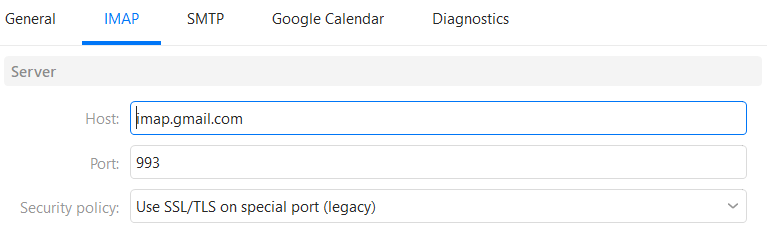JPCLEF
August 4, 2021, 10:23am
1
Hi,
Help
Smtp is working fine, I can sent mail
Could you confirm the imap configuration?imap.gmail.com
also tried other port 995, 1993 but with no success
at Gmail, EMclient is allowed as 3rd party email
any info will be more than welcome
OS: Windows 10
Thanks!
Regards,
Gary
August 4, 2021, 10:52am
2
These are the correct settings:
If you make any changes to the settings, click on Save & Close when you are done.
Then, as a test, can you completely disable any anti-virus, firewall, proxy or VPN, and try again.
JPCLEF
August 4, 2021, 11:37am
3
Hi Gary,
Thanks!
Still not working
It’s working fine using the win10 mail app (but don’t want to use it)
Regards,
Gary
August 4, 2021, 11:41am
4
How about anti-virus? If you are using Avast, disable the Mail Shield and try again.
JPCLEF
August 4, 2021, 12:17pm
5
Gary,
After your 1st mail, I disabled part of my antivirus and had the same issue
Now I will have to find in my antivirus the source of that imap blocking
A BIG THANK YOU !!!
Regards,
1 Like
Vitali
August 12, 2021, 12:20pm
6
Hello Gary.