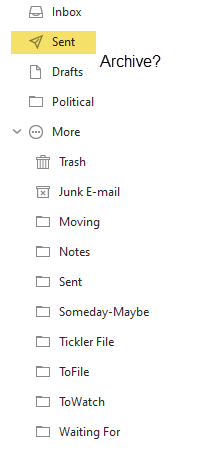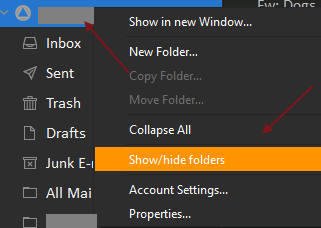Using IMAP to connect to my email server. On my email server, I have an Archive and a Sent folder. I don’t use the Sent folder as I lose the thread of a conversation when the outgoing messages are stored in the Sent folder but the replies go in to the Archive folder so I change the Sent folder to be the Archive folder i.e. outgoing messages are stored in the Archive folder rather than the Sent folder.
In the eM Client on windows, in the IMAP folder settings, I have the Sent folder set to Archive. All good so far. However, I only see the Sent folder in the list of folders under the email account. The Archive folder is not shown. Where is the Archive folder?
I know I can just click on the Sent folder and see the contents of the Archive folder but I’m much more used to the Archive folder, well, being the Archive folder.
How can I show the Archive folder as well as the Sent folder in the left-hand folder navigation?