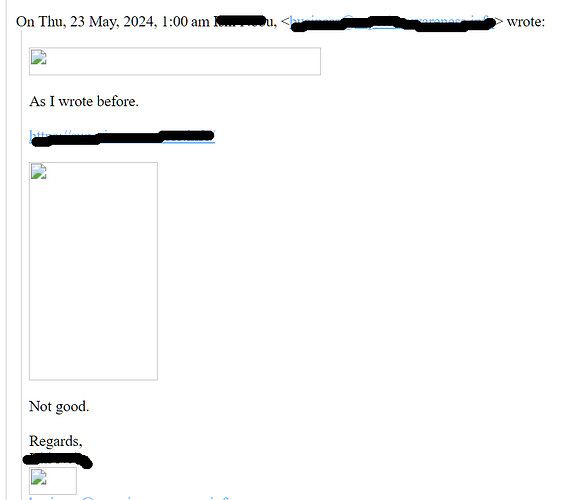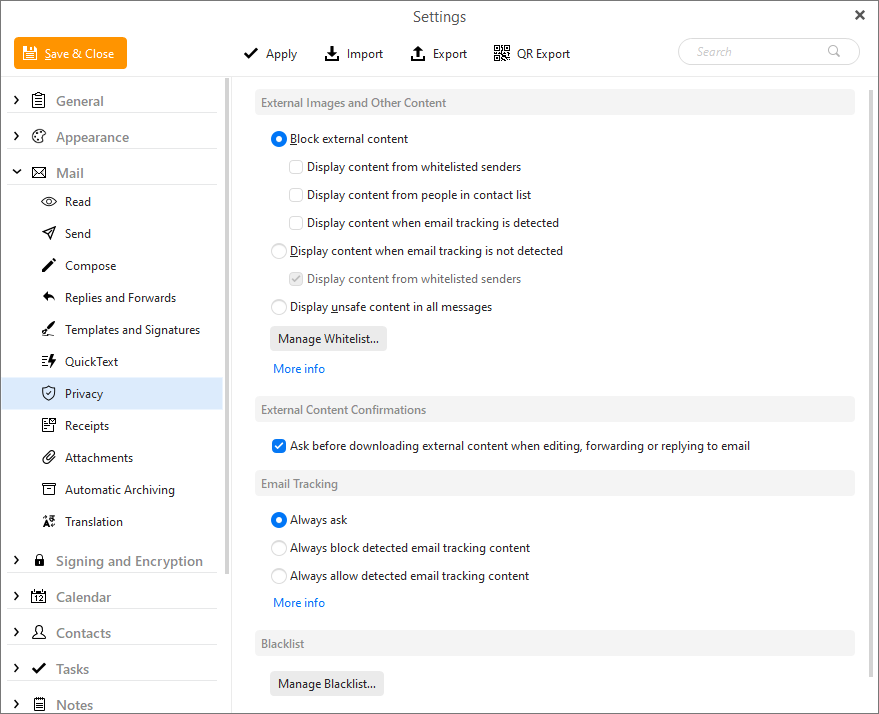Hello. I’m having trouble with mails I reply. I’m referring NOT TO ATTACHED IMAGES but images that someone send me embedded in the text. When I reply the mail, those images that previously came with the original mail are not displayed anymore, and instead it displays the red “X” as in broken links. I looked for this topic but I didn’t find anything similar that could help. This is causing me a big trouble in my daily work so the solution is kind of urgent for me! Could you please give me a hand with this?
Today I looked “inside” one of the mails that my client uses to send with images embedded among the content, just to see if I found anything. First I saw the replied mail source and there is no any url that points to any of the images that were embedded in the origiginal mail, so I thought “no wonder those images aren’t displayed”. Then I saw the source of the original mail (where the images are still present and I can see them), but I was surprised to see that there aren’t any reference of the embedded images into the code! Just text text text, then a jump like 2-3 enter hits, end then text text text…, but nothing that indicates “there should be an image here”.
I’m thinking that embedded images should be something referenced (thru a link) to the Temp folder or something, but if there is no any link to the images in the source, so how eM Client does to display those images? I mean, where does it store all that stuff? Anyway, where eM Client stores images it is not able to embed them again when I reply the message.
I just wanted to mention it to see if it helps somehow.
JAS
Hello,
could you please send me the problematic message saved as .eml? Right click on it and select Save as … Thank you.
I have the same problem with images not appearing in replies or forwards. Image of the problem attached.
Check that you have enabled to "allow images via the eM Client “Mail / Privacy” settings.
By default “inline external images are blocked” for reading, replying and forwarding so you have “various options to enable them” depending on what you want. See the below eM Client documentation.
https://www.emclient.com/webdocumentation/en/9.2/emclient/default.htm#Settings/Privacy.htm
(eM Client V9.2 Mail Privacy Settings)
Now if you have already enabled in eM Client to show external inline message content and those images are not displaying then either eg:-
They “might have been removed or changed on the remote sending server”, so you then only see an X on the message inline image which sometimes happens,
Or your local message cache in eM Client might have become possible corrupted and “might need repairing” or “the account removing and readding”.
A good way to test if the remote site has removed or changed inline message content, is to login to your webmail for that mail account and see if those same messages also show a red X or not.
If the message image content then appears ok “when you read, reply or forward mail in webmail”, then you know it’s a setting or problem somewhere in eM Client.
If the message image content “doesn’t display online in webmail when you read, reply or forward”, then it’s a problem usually with the sending mail message or sending server external content links somewhere.
Lastly check that you are using the latest eM Client version for whatever version you purchased, as could be you might have an outdated or older version and might need updating. You can see and d/l all the latest versions via the release history page.
Now if you do update to a later eM Client, backup first via “Menu / Backup” (Pc) or “File / Backup” (Mac) just incase you need to restore for any reason. You can see when the backup is complete in Show Operations via clicking the drop-down on the right of Refresh at the top left.
Thank you for the reply. Ridiculous. emClient privacy settings are a joke. emClient is blocking images (including my own) despite having settings that supposedly allow “external” content. The privacy settings don’t work as stated.
My emClient is running the latest version.
emClient is blocking images (including my own) despite having settings that supposedly allow “external” content
What Privacy setting do you have selected ?
Also does the image content view ok via your webmail for reading, replying and forwarding ?
Ah. I just realized that emClient blocks content from local email accounts unless you put them in the contacts list. What a bother.
I had default settings before. Now I have eliminated any privacy settings because I want email to work.
There is no explanation about what “blacklist” in privacy settings does.
The below is supposed to be a link but it does not seem to work.
Email Tracking | eM Client
I don’t use webmail. If I wanted to use webmail, why would I bother with emClient?
I don’t use webmail. If I wanted to use webmail, why would I bother with emClient.
That was only to “test the original message source” to see if it also happened online, which then if it did also happen online, then you would know it was the actual message problem and not a local eM Client problem.
Understood, thank you. The problem has to be emClient because the images not showing was a reply to an email that I created in emClient.
The below is supposed to be a link but it does not seem to work. Email Tracking | eM Client
Look at the following page below on how email pixel tracking works & options for it in eM Client.
Basically when emails arrive if you have the Pro version after the initial 30 day trial and you click on a subject, “by default” (unless you change the option to either always block tracking pixels or always allow tracking pixels) a message will popup asking if you want to allow sender email tracking pixels where you can select Yes or No .