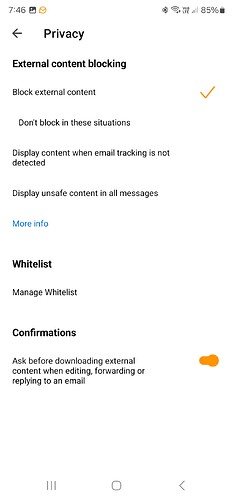Hello,
I have recently started using the Android app on my Samsung S23. The only thing that is bothering me at the moment is that not all images are displayed in an email. In the PC version i can move the mouse over the image that is not displayed at first and I get the option of “always downloading all images from this sender”.
This selection does not exist in the Android version and I cannot find anything in the settings that is nearla similar to “downloading all images”.
Is this option to display images not yet available in the app or have I simply not found the corresponding setting yet?
Thank you in advance
In the Android app, go to “Menu” at the top left and press “Settings” at the bottom.
Then scroll down to “Mail” and press “Privacy” and by default all external content is blocked.
You can adjust the options in there as per screenshot below.
1 Like
@cyberzork
Thanks you very much, this solved my problem!