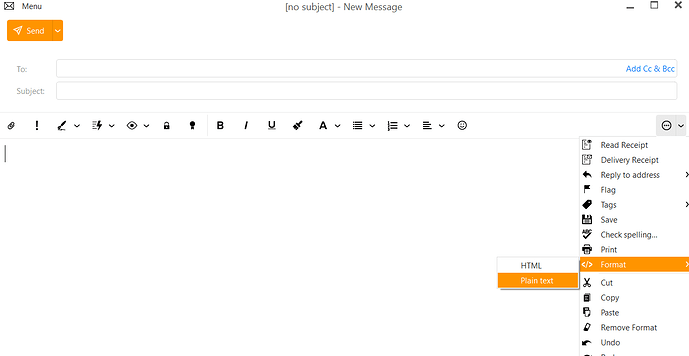My previous email client would allow me to paste pictures into the body of the email, AS WELL AS attaching picture files. It had a setting whereby the email could be toggled between Plain and Rich text - the latter accepting images pasted-in. It seems that F FREE EmClient converts pasted pics into attachments (which are often NOT seen by recipients). (How) can I get emails to accept pasting-in of an image ?
When composing a new message using the default HTML format, you can choose to add the image either embedded or as an attachment. To embed it, just paste the image into the message you are composing or drag it from Explorer and drop it in the message body. To attach it, click on the paperclip icon in the toolbar and attach it, or drag it from Explorer and drop it on the message in the area above the TO field.
You can change between HTML and plain text by clicking the More icon on the right of the toolbar and choosing Format. If you are using plain text, when you send the message any images you have embedded will automatically be changed to attachments.
You can choose the default formats in Menu > Settings > Mail > Compose > Mail Format.
Thank you - I could follow the Default Format instructions. Whether that fixes ‘my problem’ remains to be seen.
The instructions involving MORE do not apply to my Free v9.1.2109 as seen in the uploaded screenshot.