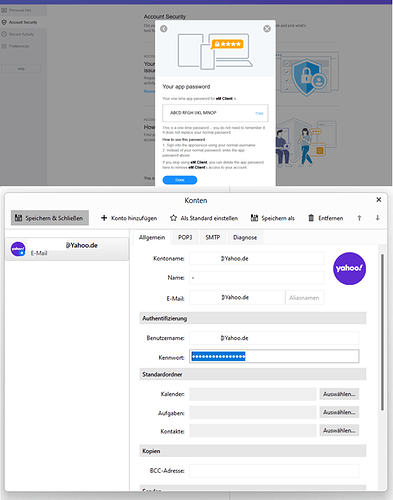If is possible that eM Client have no Oauth2 over Pop3? The european law say since some years that we must have use Oauth2 in europe and since this mail clients like “windows mail”/“outlooc express” are useless.
Can eMClient Oauth2 for Pop3 or only in IAMP?
I get this error for pop3 income and smtp outgoing:
11:53:41 Online-Status: geändert zu Online bis zum NetworkAvailability
11:53:41 [email protected] POP3 Verbindung wird aufgebaut: An [email protected]
11:54:23 [email protected] [POP3] MailClient.Accounts.SocketException: Es ist ein Fehler beim Empfangen von E-Mails vom Konto [email protected] : Ein Verbindungsversuch ist fehlgeschlagen, da die Gegenstelle nach einer bestimmten Zeitspanne nicht richtig reagiert hat, oder die hergestellte Verbindung war fehlerhaft, da der verbundene Host nicht reagiert hat. 87.248.97.21:465 aufgetreten.
at MailClient.Protocols.Pop3.Pop3ReceiveCommand.Execute(WorkerStatus status)
at MailClient.Commands.Command.Process(WorkerStatus status)
EnqueuedStackTrace =
at MailClient.Protocols.Pop3.Pop3Account.<>c__DisplayClass7_0.<ReceiveAsync>b__0()
at MailClient.Protocols.Common.AccountBase.RunIfOnline(Action actionIfOnline, Action actionIfOffline)
at MailClient.Protocols.Pop3.Pop3Account.ReceiveAsync(Action`1 receivedItem, Action`1 completed, CancellationToken cancellationToken)
at MailClient.Accounts.BindingAccountBase.Receive()
at MailClient.Accounts.AccountManager.ReceiveAllInternal()
at MailClient.Accounts.AccountManager.SendAndReceiveAll()
at MailClient.Program.<>c.<AfterStartup>b__256_0()
at MailClient.Accounts.DesktopAccountManager.<>c__DisplayClass5_0.<InitializeOnlineMode>b__0(Object <p0>)
at System.Threading.QueueUserWorkItemCallback.<>c.<.cctor>b__6_0(QueueUserWorkItemCallback quwi)
at System.Threading.ExecutionContext.RunForThreadPoolUnsafe[TState](ExecutionContext executionContext, Action`1 callback, TState& state)
at System.Threading.QueueUserWorkItemCallback.Execute()
at System.Threading.ThreadPoolWorkQueue.Dispatch()
at System.Threading.PortableThreadPool.WorkerThread.WorkerThreadStart()
at System.Threading.Thread.StartCallback()
GUIStatus_Exception_Reported = True
Thx for your time.