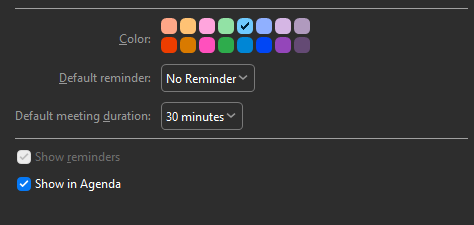Whenever a notification pops up that is coming from an ICS-based calendar that is synced to eM Client, you cannot dismiss the notification, with eM Client simply giving an error that the calendar is read only. Is there any workaround for this issue while the development team attempts to patch the bug?
Unfortunately you can’t dismiss reminders for read-only calendars, because you can’t write the change back to the calendar.
In version 10.1 we are able to detect some read-only folders, so reminders won’t be shown for them. If you are using an older version, or the folder can’t be detected as read-only, you will need to disable reminders yourself. You do that by right-click on that calendar folder and choose Properties. Untick the option to Show reminders. You can also click on Repair > Repair to clear any pending changes.
Thank you for the reply, Gary. I’m running v10.1, but unfortunately, the issue with dismissing the reminder still seems to be occurring, and instructions you provided for manually disabling the reminders do not function because eM Client doesn’t allow toggling the ‘Show reminders’ setting on the calendar (even after attempting to ‘Repair’ the calendar):
May I ask why you are trying to write any change back to the calendar regarding the reminder on internet calendars? All of the other tools I use that read ICS calendars simply dismiss the local copy of the reminder, requiring no interaction whatsoever with the internet calendar itself.
Hello,
did you find any Solution to the “Show reminders” being greyed out?
Unfortunately, no. ICS calendars are still very broken in eM Client (can’t handle reminders properly, or even handle recurring tasks), and fixing the ICS handling code doesn’t seem to be on the developers’ radar. If you need full, proper ICS support, you’ll need to stick with another email client.