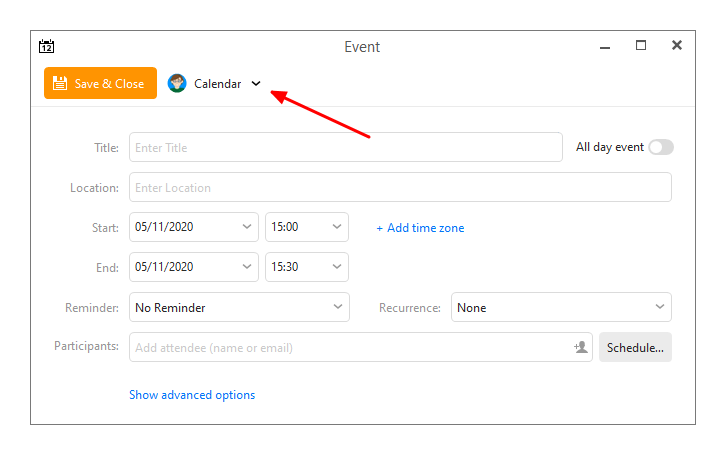New user, setup my iCloud account and the emails downloaded perfectly. However, although my iCloud calendars all came thru (in the left sidebar), none of the calendar entries have synced. and any new entries seem to be staying “local”… the header at the top of the Calendar view says Work – Local Folders – eM Client. Appreciate any assistance… don’t really know my way around this software… sick and tired of trying to make iCloud work on Outlook
One thing you can check is that you have your iCloud calendar ticked in the Calendar section.
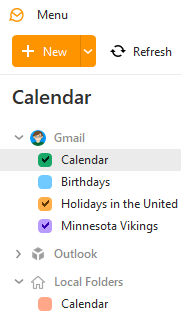
In the above example, events in the Google Birthdays and Local calendars will not be displayed. If you want to see them, tick the colored boxes.
When you create a new event, make sure you choose the correct calendar to save it in.
Although I’m not certain, I believe what happened was during the initial setup, the software synced with my Outlook program… and thus setup all of the calendar folders as “local”… Unfortunately, all of those calendars were actually setup in iCloud, and because the eM Client application didn’t set them up that way, they wouldn’t sync. I deleted the Outlook account that I had imported into eM Client, and added the iCloud account (and all of its calendar folders). Worked perfectly and is syncing happily
Yes, usually when you import data from another application, it will save it in Local Folders.