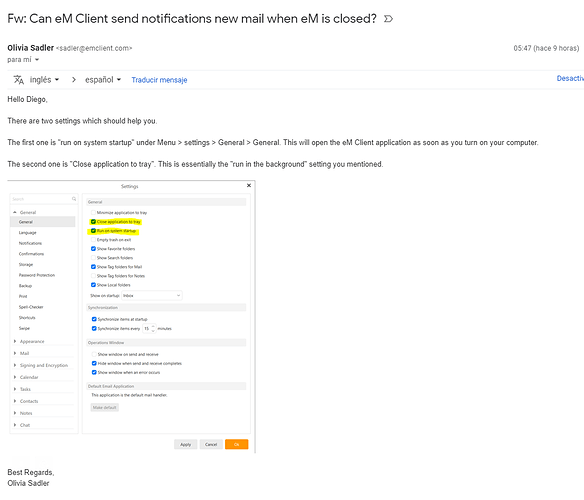The only mail client that I am aware of that is running in the background is Bluemail.
I personally prefer not to have a notification if the app is closed.
Yes, for now it is an alternative solution, as mentioned by user RolandJS
As a Windows developer, what you are basically asking for is to hit the X in the corner of the window, but have eM Client not actually exit, but minimize to the tray. Some applications do that - they are really not exiting, and continue to run and take up system resources. You can do that by simply minimizing eM Client instead of exiting. Sure - you will see it down on the task bar, but is that really so bad?
I run Apple Mail on the Mac, Thunderbird on Linux, and eM Client on Mac and Windows. On macOS, if I quit Apple Mail, versus leaving it running, I no longer get notifications, and the Mail icon on the dock doesn’t show me the unread message count for my inboxes. One huge difference between macOS and Windows is that the button in the corner of the window on the Mac does not exit the program - it just closes the window, and it still shows as running on the Dock. On Windows, it exits. On the Mac, I have to intentionally use the menu to choose Quit to exit eM Client, Apple Mail, or anything else.
As others have said, the reason Mail on Windows does this, is because it is not actually fully exiting when you click the X on the corner of the window to close it.
As I told you before, I will share my answer, now I have it. According to the information they gave me at eM Client support, I have to activate 2 options in the client configuration.
The image is the capture of the information that was kindly given to me.
I have activated the options and I have done again the experiment I mentioned in my first comment and I can say for sure that eM Client CAN give notifications of new mail when it is closed but still active in the system tray.
So now you know the solution, and if the answer of some “advanced user” does not convince you as in my case, it is always better to resort to technical support.
So I consider this theme to be solved.
Yes, I think this is a misunderstanding of what closed to the tray means. Closed to the tray and closed are not the same thing. Closed to the tray means the application is still running.
So glad to hear they have an option on Windows to close to the tray. Most of my eM Client use is on the Mac, so I was unaware of that option.
What emClient lacks is that it runs as a service. The service runs regardless of which program is open. The email checking system was supposed to be a service and I think this is a development error. I speak like a software engineer who has been creating solutions for years.