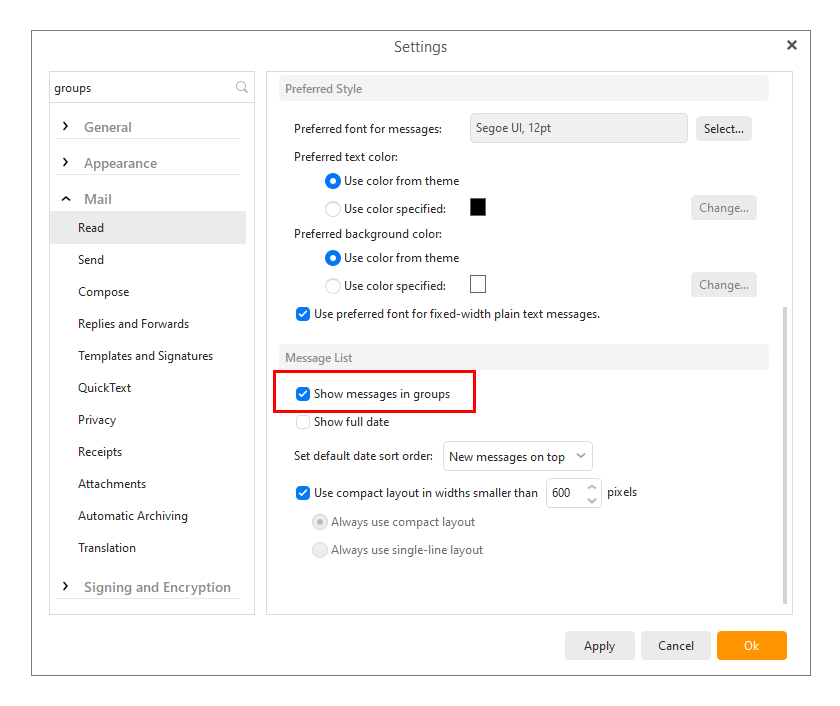Hello,
1- I wanted to know how I can not insert the message received from a direct reply in my own sending email: let me explain: I send an email -> they reply directly to that email without using the ‘New’ option -> their reply arrives in eM client in the same email I initially sent. I would like to remove this setting, how do I do it? I would like each email to appear individual to itself.
2- I would like to know if there is the possibility to remove the grouping of emails in days. In the various sections: inbox, sent mail, trash, etc., the emails are grouped into days, and I don’t want that. I would simply like to view the emails without any grouping.
3- I think this question is a consequence of the second question. Because if I quickly delete the emails of a certain day email by email it can happen that if the emails of the day are finished, the selection automatically ends on another day and if accidentally (as it happened) I click delete it also deletes all emails of that day without having wanted to do it (if not doing it one by one). So I believe that eliminating the grouping can also bypass this problem.