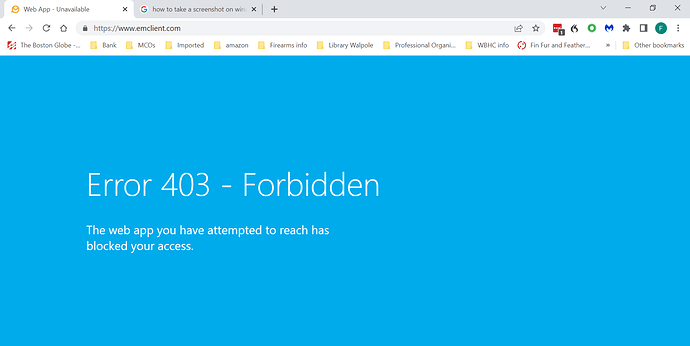Some months ago I stopped being able to attach files to emails when emc did an “update”. This was a problem that was mentioned on other threads. The response from Cyberzork was to reinstall emc. I did. That worked for one time but since then I have needed to reinstall every time I tried to attach a file to an email. Today, when trying to do that, it told me I was blocked from the website. I’m guessing it might be something to do with all the downloads I’ve had to do to reinstall the app. In any event, I am royally out of luck unless I can figure out how to resolve this. Any help greatly appreciated
Do you have a screenshot of the “blocked” message you received
?
The web site has been down for couple of hours yesterday because of a coordinated DDOS attack on our servers by hackers that demanded ransom. We believe we have mitigated the attack now but we are still recovering few auxiliary services.
Hello this is caused by migrating our web to a different location because of an attack and the changes may not be propagated yet to all dns servers. Please try again now if the problem persists, otherwise you can open command prompt and type ipconfig /flushdns or set up well known dns server in your networking settings (1.1.1.1 or 8.8.8.8). Sorry for the inconvenience. We had to change our servers setup a bit to mitigate the attack and these are the consequences.
If you can’t access our website because of that 403 error, please flush your DNS as @Michal_Burger instructed above, then try again.
But if you can’t add attachments to email you send from eM Client, there will be some error. Try send an email with an attachment, and when it fails go to Menu > Operations > Log tab and look for the SMTP error. It will give more details about why it couldn’t send that message. Maybe it is because of a security app on your device, so as a test, can you completely disable any anti-virus, firewall, proxy or VPN, then try send a message with attachments again. Sometimes even restarting your router may resolve this.