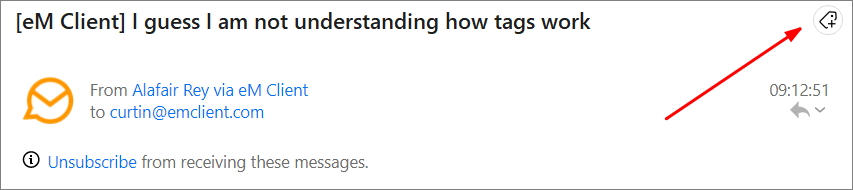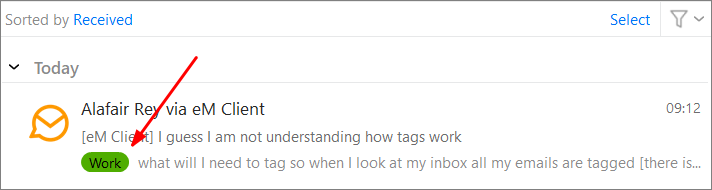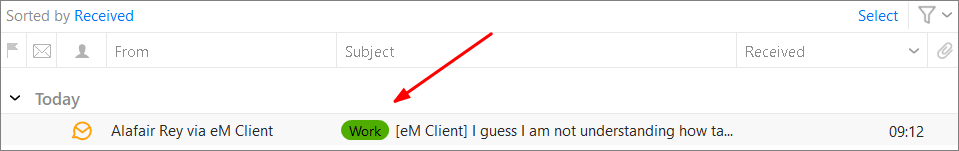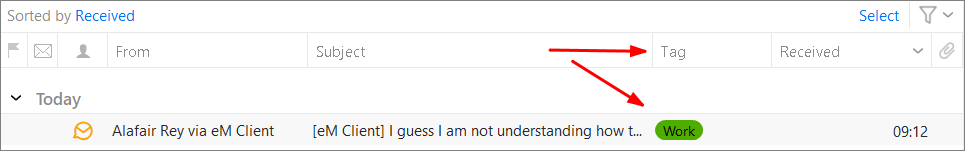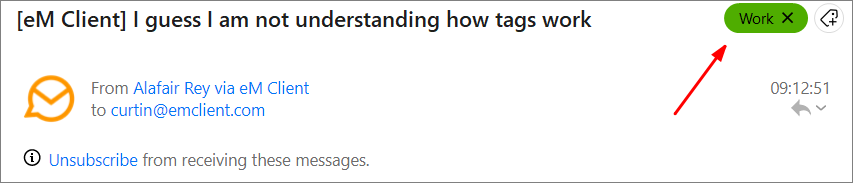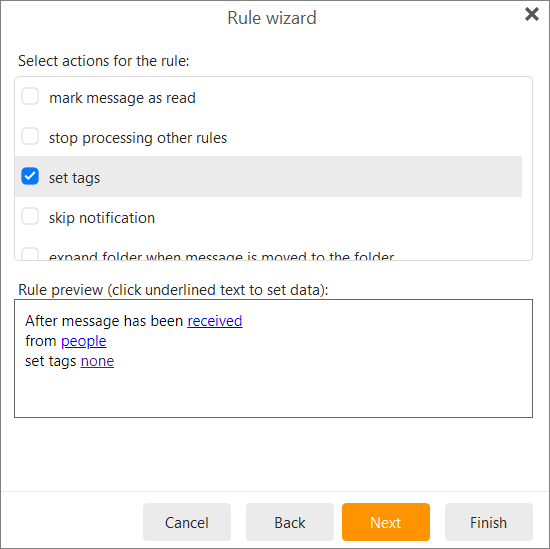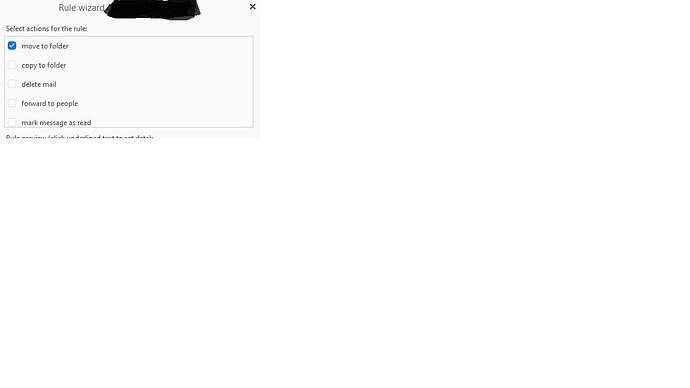I went through all my contacts and tagged them with different categories I would think when I get an email from a contact with a particular tag it would show up in my inbox but it doesn’t. Can someone tell me how to use tags that work?
I think the idea of tags is that you tag something so it can be searched for based on that tag. For example, I want to see all emails with this tag or I want to see all contacts with this tag in a search.
To do what your saying you would need to create a incoming/outgoing email rule (Menu->Rules) that says, if the incoming/outgoing email has this (this being a specific sender, subject, etc…), then use this specific tag to tag it automatically.
At least that is my understanding how it would work.
To create a rule go to Menu->Rules. Hit “New Rule” and then select “Set tag from messages from somebody”. Once you do that you will see below you can click “received”, from “people”, and tag “none” to select how you want your rule to tag stuff automatically for incoming or outgoing emails.
What are Tags in eM Client
https://support.emclient.com/index.php?/Knowledgebase/Article/View/191/11/what-are-tags
If I tag so-and-so in my contacts and then a few days later I get an email from so-and-so in my inbox list when the email from so-in-so shows up it should have the tag but their name no longer has the tag. Isn’t the tag supposed to stay with what you tagged? in my inbox shouldn’t I see that tag
Yes, the tag will remain on anything you tag.
But if you tag a contact, that is not tagging the message as these are separate things.
what will I need to tag so when I look at my inbox all my emails are tagged [there is a column in the inbox titled tags]?
To tag a message, select a tag from this button in the message preview:
Then it is displayed depending on how you are viewing the Inbox.
With the default compact layout, the tag will be displayed in the first line of the message preview.
So like this:
If you are using the single line layout, it can be in the subject column like this:
Or you can have a separate column for tags like this:
And of course it is also displayed in the message preview like this:
So if I want all emails that are sent to me by contacts that are tagged to show up with their tags in my inbox, there is not a way to make that happen?
The tag on the contact has nothing to do with email.
If you want to tag a message, you can do it manually as I described above, or create a Rule to do it automatically for you.
You are creating a server Rule, in which that option will not be available. The area you have redacted is naming the account on whose server the Rule is being created.
Before creating the Rule, choose Local Rules from the dropdown next to the New button.