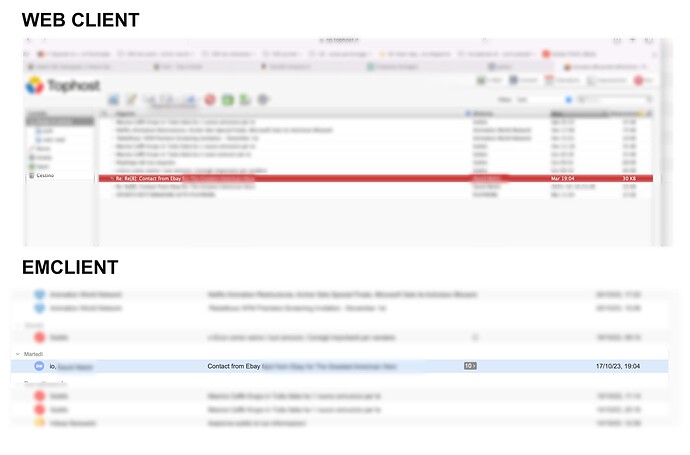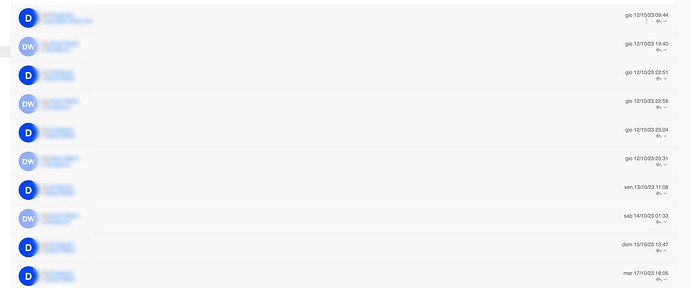I was waiting for an important response is to an email that was late in arriving, so yesterday, by chance, I checked my mailbox from the web and discovered that the email I was waiting for had been arriving for days but was never downloaded to EmClient.
I went to search by day, but on my computer I can’t find it!
Now my fear is that they may have written to me in the past and never i received their emails.
Has anyone had something like this happen to them? Is there anything I can check to avert something like this? maybe a bad EmClient setting?
Any suggestions?
Thank you
The time appears the same. Are you sure it is not there? Or is there another message with that subject received at the same time that is missing?
Can you turn off conversations (Menu > View > Conversations > Disable Conversations) and see if the missing message is visible.
If it is, what version of eM Client are you using? (Menu > Help > About)
I disabled the conversations, but the email is missing. I purchased the upgrade to the latest version a few days ago. I own the version: 9.2.2144 (ad62e4c)
If you can see the message in webmail, but not in eM Client, then it may be there is some issue syncing the Inbox. Right-click on the Inbox folder in eM Client and choose Properties > Repair > Repair. When that is done, see if the message is visible.
If not, you can remove the account and add it back again.
Okay, I discovered the arcane…the email went to spam.
This is an old problem on EmClient’s part because despite being told that email is not spam, he still considers it as SPAM. He basically does his own thing.
Consider that I had written to the person before, as per the picture I posted earlier, and he never considered his emails to me as SPAM. Suddenly instead, just the one I was waiting for, he decided to consider it as SPAM despite it being the same email address…
Maybe it’s a BUG or a problem that you need to check out properly. Again, the problem is old and it does it to me with some email addresses.
Well, it really depends on what is moving the messages to Junk/spam.
Normally, it is your server, so you will need to login to their webmail interface, select the message in spam, and mark it as not spam. Some providers have an option to whitelist senders so check on that also. Thereafter the server should always leave messages from that sender in the Inbox.
But it can also be caused by eM Client moving the messages if you have previously blacklisted the sender or their domain. If that is the case, go to Menu > Settings > Mail > Privacy > Blacklist > Manage Blacklist. See if the sender’s address or domain is in the list and remove it.
No, the email was never put on any backlist, neither on the server nor on EmClient. I checked what you told me, but “aol.com,” which is the guy’s domain, is not considered spam by EmCLient. At least not voluntarily because I didn’t set it as SPAM.
If your server didn’t move it to spam, and the address or domain is not backlisted in eM Client, the only other way it could have ended up in the Junk folder is if you moved it there yourself (intentionally or accidentally), or another app connecting to the same account did it.