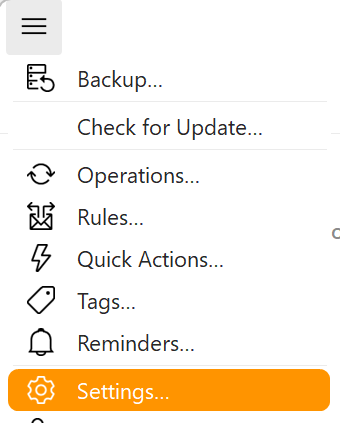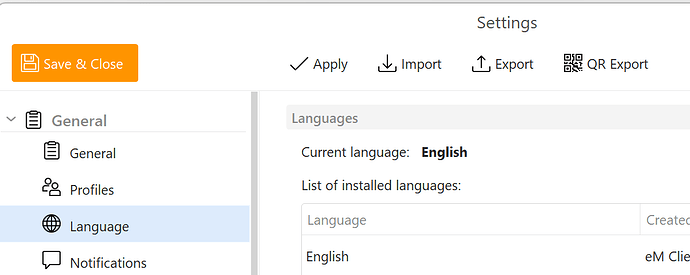Dear Sir/Madam,
I purchased eM Client from you, but accidentally selected the wrong language. (Chinese) instead of Dutch.
I then uninstalled eM Client. After this I reinstalled eM Client.
The strange thing is when the installation is finished, eM Client does not start up in Dutch or English, but in the Chinese language!
Can you please tell me how to reset eM Client to Dutch language or English language, because I cannot read Chinese language!!!
I am using Windows 11
Please can you help me?
The language selection is stored in the registry once you select it, which is why reinstall will not help.
Navigate to settings (3-line icon in the top left, then look for gear icon for settings)
General is the first section that opens, so then just select the third item with globe icon - that is Language settings.
Select your preferred language and then click the orange button in the top left to SAVE & CLOSE.