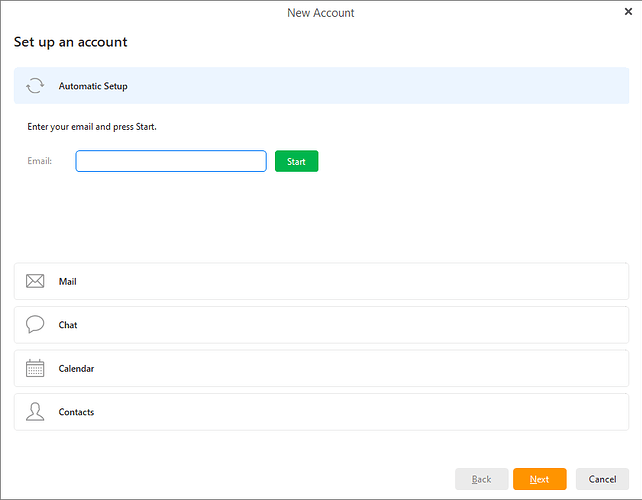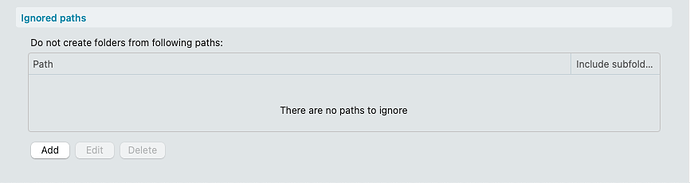I have several email addresses, I have Gmail, my own domains, etc. All of those work fine in eM Client. But I can’t get Hotmail to work. I’m trying to get it set up as POP3, not IMAP. I’ve looked here on the forum and tried several things, but no luck. Originally I was getting a password failure or timeout, but now I get no response when I do a send/receive. Any one have any ideas?
I can’t get Hotmail to work. I’m trying to get it set up as POP3, not IMAP
Microsoft started disabling basic authentication for Hotmail, Live and Outlook accounts back in Oct 2022 as of the following eM Client blog.
Since September 16 2024 , Microsoft no longer support the use of basic authentication used in POP accounts. So you now need to use the modern authentication via the “automatic account wizard” in eM Client which sets up IMAP with a secure OAuth 2 token.
Go to “Menu / Accounts” and click “Add account” at the top and enter your Hotmail email address and follow the wizard.
Setup new account via the automatic wizard
Thanks for the info! So there’s no way to get OAuth 2 with POP3 in eM Client? Postbox had this problem until it added OAuth 2 so I thought it was just a normal option now in clients. I really don’t want to use IMAP, because I don’t want to sync across all devices for this account.
No. You carn’t use OAuth 2 tokens with POP accounts in eM Client. Only via the automatic account wizard which sets up as IMAP.
I really don’t want to use IMAP, because I don’t want to sync across all devices for this account.
In V10 you can now “exclude mail account folders” in the IMAP account setup, so you can then just lock it down to only the Hotmail mail folders you want if that might then help you.
Thanks again! I’ll look into excluding folders.