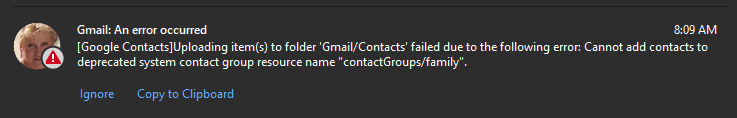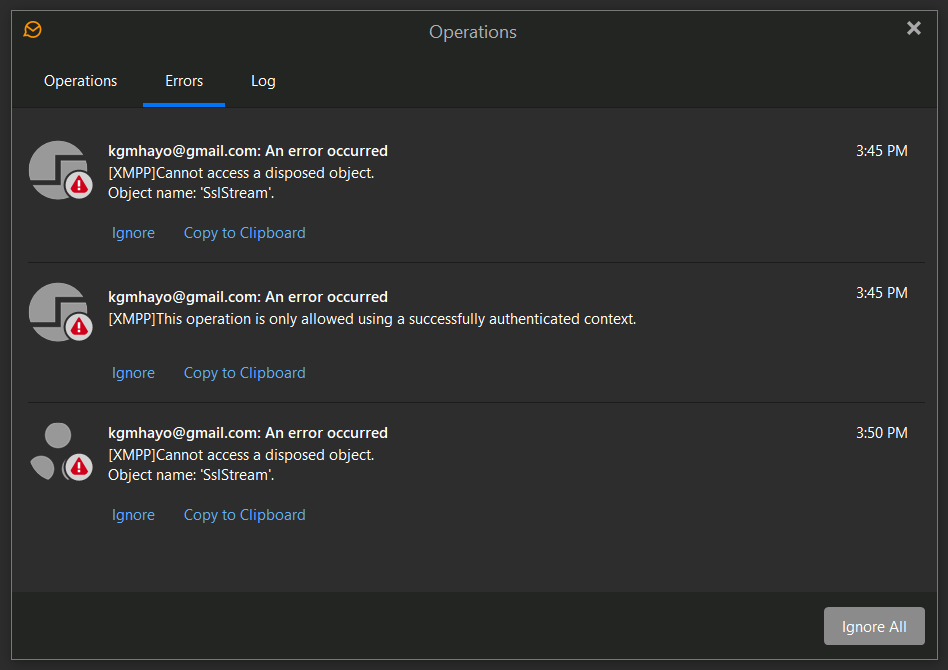I am getting Error Message: [XMPP] Cannot Access a disposed Object. Object Name: ‘SslStream’. Not able to Sync my Emails. Please advise how to solve the issue.
Well XMPP is the Chat protocol, so that should not affect your email. You can disable/delete it and see if there is any difference. Go to Menu > Tools > Accounts. If it is setup as part of your email account, like with GMail, then on the General tab for your account scroll to the end and un-tick XMPP. If it is setup as a separate account, delete that account.
I have the same issue. It isn’t listed as a separate account. I have gone to the General Settings for my gmail account and unticked XMPP but still get this error message. This is my only complaint at the moment.
Try removing and re-adding the email account in eM Client.
Thanks. I will try that. Thanks again.
Hi Hope and thanks for the information. I did what you said and it seems to be fine at the moment. Thanks again for your help.
If you do not use Google Chat, you can disable the XMPP service by going to Menu > Accounts, then scrolling down to the Services section of the General tab.
Untick XMPP and click on Save & Close.
Otherwise, just ignore the error, as it really doesn’t affect anything.
We are working to prevent this showing up in version 9 of eM Client.
I tried that but my emails are not syncing because of this error.
Go to Menu > Accounts, then scroll down to the Services section of the General tab.
Untick XMPP and click on Save & Close.
Restart eM Client.