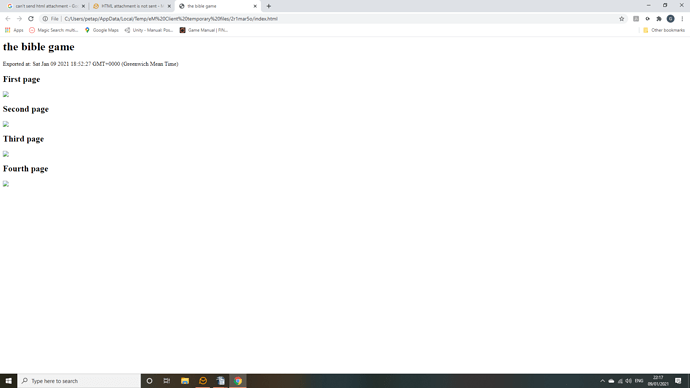When i send an HTML document by eM Client the recipient does not receive it properly. what the recipients sees is hieroglyphics. However, when I open the HTML document on my computer it does open correctly. But when i attach it to an email and send it, the recipient does not see it. what could be wrong. I have checked the settings on New mail Format as HTML but still the HTML document does not go through.
This is what the recipient sees when they receive the HTML attachment i sent it to them.
@George7 Usually this is the fault of the receiving email client mailer either not fully compliant / up to date, or maybe they have some settings wrong in their mailer settings for reading html emails etc.
The way i test it, is to send and html email to an alternate email address to see if it looks ok. eg: If you have another eg: Gmail, Hotmail, Outlook etc web based account test sending to that to check.
Thanks for the reply. I have three accounts with google, Yahoo and Hotmail. I’ve tried all of them but it’s the same problem. I can open the html file which i created and it’s in the desktop but when i send it as an attachment the recipient does not see that. I have sent it to all the three emails i have and I can’t see that either.
@George7 Ok. So if you cannot see your sent html email images in the body of your emails in any of your own email address’s online, then it might be a windows clipboard copy / paste issue with those particular inline images.
Sometimes what can happen is that eg: images pasted inline into the body of an email may not always be 100% there even though they look ok when pasted. This can sometimes happen due to image bitmap copy process going through the Windows clipboard.
If i get that issue with a pasted image inline not sent in an email with a broken image, I copy the image first to a paint program like eg: “Paint.net” and then copy and paste it from Paint.net into EM Client email message.
So do some test emails to your own email address’s online copying the images via a paint program and back to EM Client, and see if that fixed the broken email sending problem.
Thanks. Yes it does work what you said. I can attach png extension files into the body of an email and send them. It does work. But what I do if I get an email with an HTML extension and I don’t see that. I can’t copy that to Paint.net because Paint. net does not recognize html files. So I suppose I have to say to the sender to convert the images into png files and send it. You can say that to a friend who sent you the image but what if you receive the file from a company or an organization you are not familiar with.
Anyway thanks for your help. I appreciate it.
@George7 Normally if you (forward or forward as original) HTML received emails in EMClient, the graphics / images etc will automatically display on the receivers end without a problem, as per the images are usually (remote http://images/path etc) and not local email images.
Thank you. I can’t remember If I ever had a problem with viewing images sent on email. The problem arose with the images I wanted to send. Thanks for the advice.
No, if the sender sends you an image, it should display inline in eM Client, or you can right-click on it and open it in an image viewer of your choice. If they send you an HTML file, that is NOT an image. You can open that with your web browser, not PAINT.NET