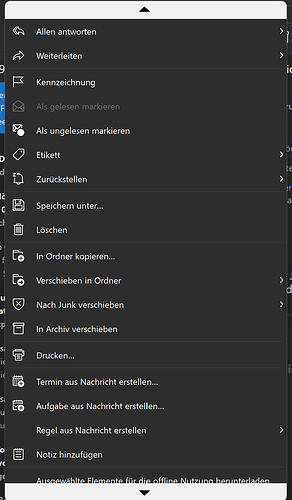Is there any way to show e-mail’s full headers in order to view information like:
- The server from which an incoming email originated
- The actual address from which the message was sent
- The message’s intended recipient
- Whether the message was accepted or rejected by the recipient’s mail server
- If the recipient’s mail server rejected the message, the reason for that rejection
- Any messages returned by the mail server
Thanks,
V
SELECT THE EMAIL ITEM AND LOOK AT BOTTOM OF THE PULL DOWN LIST AND YOU WILL SEE THE HEADER SELECTION
Thank you for your reply. I’m not sure what is “the pulldown list” you are referring to, but if you meant the message context menu item “View Mail Header…”, this is not what I’m looking for. There are only basic information there like “Message-ID”, “MIME-Version”, “Reply-to”, etc.
I’m looking for the information described in my initial question, information that other e-mail clients are able to display (see https://www.liquidweb.com/kb/how-to-view-full-e-mail-headers/)
I think this means the tiny down-facing “caret” at the right side of a message header. There’s a left-facing arrow (for “reply”) and then to its right, that caret. Click the caret. A menu appears. One of the options is View Mail Header. It’s a weird design for that part of the UI. The caret is MUCH too close to that “reply” arrow. It would be easy to make a mistake with the mouse and hit “reply” instead. There’s all kinds of room for those two controls to be spaced farther apart. What’s the benefit of locating them so close to one another? (Sometimes I want to shake developers by the shoulders until their teeth rattle in their heads — as in: “Wake UP, dude — use common sense; stop making ‘user-hungry’ UIs!” I’d also like to rattle the teeth of beta-testers who don’t report UI problems effectively enough. “View Mail header” should also be in the View menu — the one accessible from the Menu control when you’re viewing a message — since it’s a legitimate “view” action. But I digress.)
Anyway, I think that’s the command you’re after. The full mail header opens in a new window. The text size is pretty small at first, but it can be enlarged by holding down Control and spinning the mouse wheel.
They changed this feature. I am not able to find it since then.
EDIT: It disappears when the Touch mode is on. Haven’t been able to find it then.
You don’t need to click to the arrow, just use right mouse click anywhere on the message and choose View Mail Header from the context menu.
That does not work with the Touchscreen Mode my Laptop has. The context menu is different.
It is lower in the menu. Just use the bottom arrow. So the problem is not general, but only with touch mode and smaller screen.
1 Like