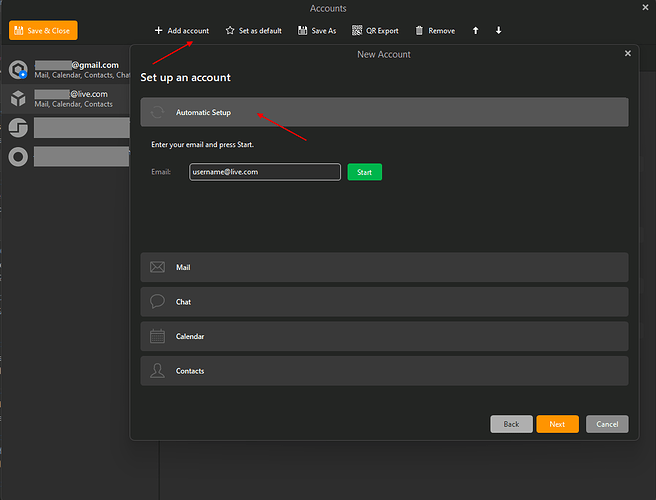Hi, I have an old @live.com address that I use for everything, and I was recommended to change to an eM address. I don’t know how much longer my @live.com address will work with Outlook.
I have next to NO understanding of computer terms or what they mean or how to really configure them. Things like IMAP, PoP, etc. make no sense to me. I really don’t know what to do, as I don’t have a Windows computer, just an old iMac, and I use my @live account for everything. If I were to lose this account, it would be disastrous.
Is there any way I can “upgrade” my existing @live address to an eM address so that when someone tries to contact me using my @live address, it will be redirected to an eM address I will have set up? Also, how would I sync all my current messages on my @live account with the new eM account? Also, will eM work with my old mid-2007 iMac computer running El Capitan?
Thank you.
I have an old @live.com address that I use for everything
You can keep your @live.com email address which i presume is normal IMAP account where the mail is stored on the Microsoft mail server and you can then access it from any device.
When you add the account in eM Client either when you first open the program or in Accounts later, choose the “Automatic Setup” as in example below. Near the end of the email wizard, your browser will open and ask you to “Allow” your @live.com account in eM Client. That’s it.
You can install eM Client v8.2 (1478) for Mac from the version history page for Mac which works reliably according to a couple of users on this forum with OS El Capitan.
Past that version of eM Client you will need to upgrade your Mac OS from other user reports.
Thank you!
So this isn’t an upgrade to my existing email address or Outlook.com? I thought eM Client was something like a “software upgrade” of sorts, that would just replace Outlook when I downloaded it. I’m sorry, I must have been confused.
So this isn’t an upgrade to my existing email address or Outlook.com?
Yes no change to your current Live.com (Outlook) email address, only just a differant mail client on your computer to access it.
If you at anytime don’t have access to eM Client on your computer, you can then also access it via outlook.com or outlook mail app on mobile. All three will access your live.com account for pc & mac.
Hm, okay. Darn, so if Outlook stops supporting @live addresses, any emails sent to the @live address would not be redirected to eM Client? I wish there was some way to work around that if Outlook stopped supporting @live addresses, or to just make emails to the @live address redirect to another client. I don’t know what I would do if Outlook stopped supporting my address (I have no idea how many people/companies I’d have to contact to update my address, as not even a fraction of them are saved in my Contacts).
I just hope Outlook never stops supporting @live addresses, otherwise I would be ruined.
So if Outlook stops supporting @live addresses, any emails sent to the @live address would not be redirected to eM Client?
Emails are “directly received” in eM Client and not redirected or forwarded when you add your @live.com account to eM Client.
It’s not likely Microsoft would close @live.com email addresses as millions of peeps use them every day. I can’t see that happening. Same goes for Microsoft Hotmail.com email addresses that’s still going too.
It’s always a good idea though for eg: outages to setup an alt email address such as @gmail.com which I also do which also give you 15GB space.
That sounds good! I sure hope that if Microsoft ever does make serious changes, they’ll make some kind of redirect program. I am glad to hear it is pretty stable right now; thankfully I haven’t had any issues with using my @live address on Outlook (if that’s even how it works, I’m not very fluent in how technology works…): I’m just glad my email still works.
1 Like