I have a distribution list that I use to send information to members of a woodturning guild. I am stepping down as communications director and being replaced by another member. How can I transfer the distribution list to him when he is using a different email program? I have tried right-clicking on the distribution list and save-as but when I send the file to him he tells me that it is empty. It is only 11Kb so that doesn’t seem large enough to contain any names, email addresses, etc. I tried right-clicking and Export to CSV. That didn’t work either. The new user is using gmail. Any ideas? Any help would be much appreciated!!!
Try this:
Open Contacts within eMC
Locate the Distribution List (aka: Group)
Right-click the Group and select the Move/Copy to Folder, Print, etc
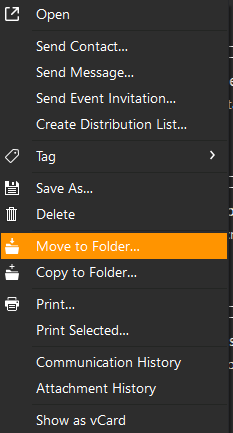
Thank you for your reply. I’m trying to figure out how this helps. I know that I can print out the list, move it, etc. but I want to copy it to a USB drive or somehow transfer the entire list as a file that my replacement can open up on his computer without a lot of keyboarding. Isn’t there a way to export it as a file that can be opened on a different computer and converted to the other user’s email format? I appreciate you trying to help!!
Sorry about that, guess I should have read a little more carefully. I will have to have a talk with myself about this later. 

It would appear that printing is the only option and if there are other options you have not already tried another of the volunteers in this forum will surely jump in.