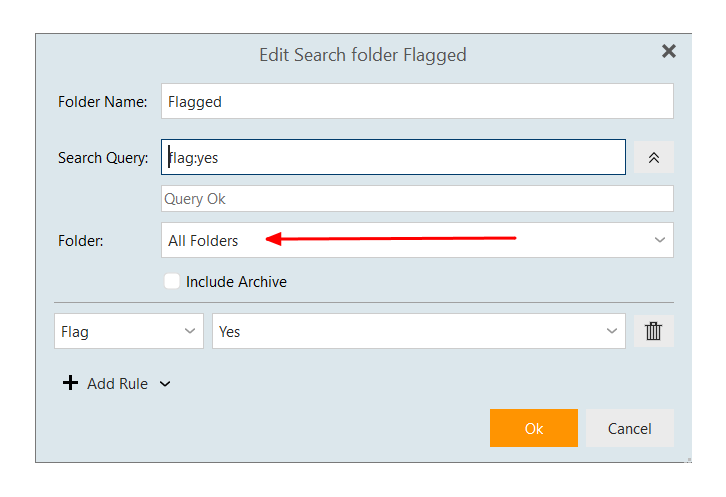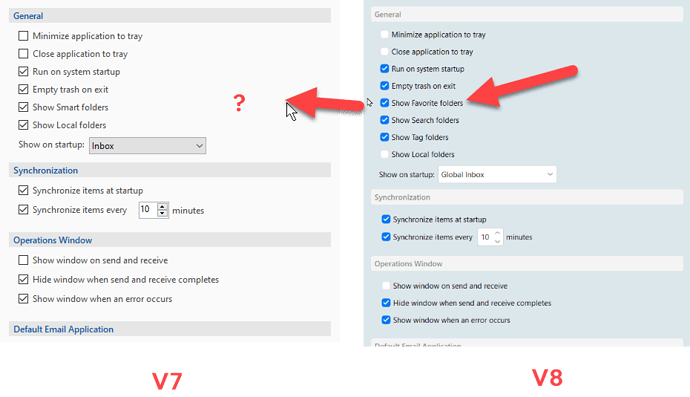I have the problem with gmail accounts. The starred folder is not synced in the em clinet. Therefore, I could not see flagged emails in one place. For one simple request, I just need to have all flagged/starred emails show up in one folder. please help.
Create a search folder by right clicking on search folder (1)
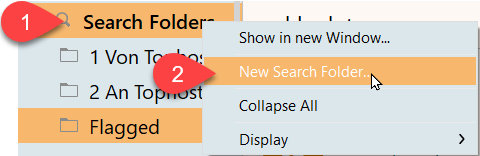
and define it (2) like this.
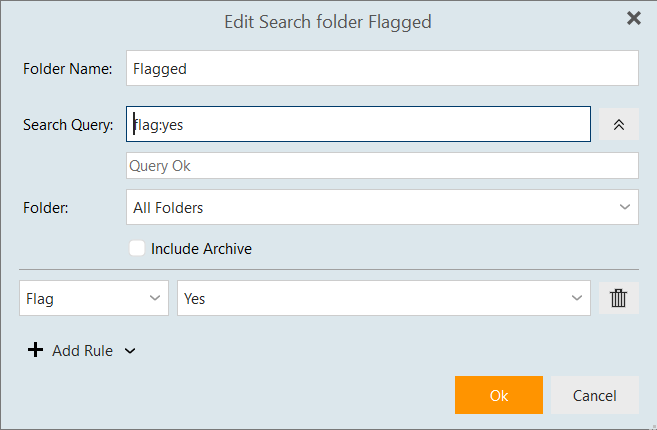
Messages that are starred in Gmail, regardless of which folder they are in, will already be flagged in eM Client.
You can find them in the Flagged Smart folder without having to create any Rules or Search folders.
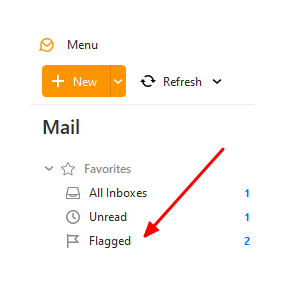
Thanks. now I se this flagged folder. but this includes all flagged emails from all accounts. I want to have the flagged one for each email account.
Follow NoSi1’s example above, and for the Folder choose the Gmail All Mail folder for the desired account.
The problem with Search Folders is that they do not show an unread count like other folders.
Thank you every one for the solutions!
?? I am using current V7 (and V8 beta on another system) . My V8 has Favorites, V7 don’t. Is it possible that I have deleted them or is this new in V8?
Seems to be a V8 screenshot because only there are icons in front of the folder names.
In version 7 they were called Smart Folders and can be enabled if not visible in Menu > Tools > Settings > General > Show Smart Folders (if I remember correctly). There is some slight difference though as in version 8 actual favorite folders are possible besides the regular smart folders, hence the name change.
As @Gary says, V7 did not have Favorites – which is another good point to change to V8 as soon as it is available…