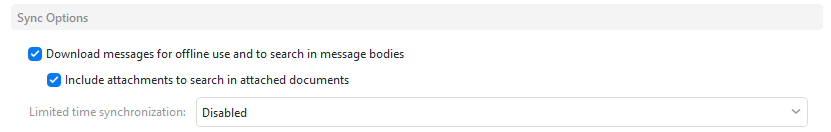My free version of emClient shows less that one month of emails in the inbox. Older emails are not displayed. How do I get it to keep all the emails downloaded? I can’t find this in the menus or accounts settings.
I have this problem too?
Has EMC replied yet ?
No reply yet.
Richard
That is strange you are only seeing one month of emails. All my emails from all my IMAP accounts are showing in my Inboxes from day dot years ago.
Are you using an IMAP or POP account and what version of eM Client do you have. Also are you using Windows or Mac.
Thanks for your reply.
I am using IMAP and the free Windows version. Would the paid version provide an email history?
Richard
I am using IMAP and the free Windows version. Would the paid version provide an email history?
I don’t think the Pro version would make a difference for that issue. Sounds like a setting either in eM Client or your Mail Box online.
The paid pro version basically gives you alot more features as well as unlimited accts & VIP support where they could certainly help you with that.
Hopefully someone on this free forum though can help you.
I looked in the account settings and don’t see anything that controls the number of emails downloaded, etc.
Some providers like Gmail allow you to set this limit on their server.
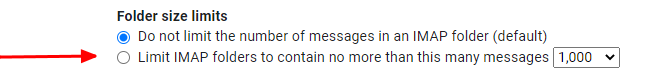
Please check with your email provider as eM Client 8.2 will only sync what the server says it can.
I checked with Earthlink and there are no limits set there. I do have another email program that I used to use that I now use to look at older emails. It had a 14 day setting that might have affected emClient and I changed it. The problem with emClient is that after it downloads from the server, it does not keep the emails locally. They get deleted after about two weeks so this is not necessarily a server issue. I changed the archiving settings on emClient to see if that helps.
If the account is setup as IMAP in eM Client, it will display whatever the server says is available for IMAP. For many providers, that is everything. Messages are never downloaded from the server, so eM Client does not delete them unless you select the message and delete it yourself. Think of eM Client as a sophisticated webmail interface. It is just showing you what is on the server.
You initially said that eM Client was only displaying one month of messages.
Please login to the webmail interface for your email provider.
How far back do the Inbox messages go?
If they only go back a month, that is all eM Client can display because that is all that is there.
Looks like my Earthlink server goes back the same amount of time as the emClient, as you say. However, I have been trying Mozilla Thunderbird and it retains the emails all the way back into 2020. I also use Outlook and it saves older emails too.
I would like emClient to keep the emails that it downloads. I guess you are saying that it will not save them or archive them so that I have a long history of emails. I can’t keep a year’s worth of emails on the Earthlink server due to memory limits.
I guess you are saying that emClient won’t do this and will only show what is on the server, correct? If this is so, I suggest a software mod to permit archiving of emails or saving downloaded emails.
I can’t keep a year’s worth of emails on the Earthlink server due to memory limits
If you have limited server space and want to stay on that server, then you could alt setup eM Client as a POP account and set to del mail on server after X amount of days in acct settings. That way you download all your mail and are not just remotely viewing it on the server.
If you setup that option in eM Client, setup the automatic periodic backup in eM Client settings.
This may be because that application is using POP3 and has downloaded and then deleted your messages from the server, so neither eM Client nor your webmail can display them.
I think the issue is that Thunderbird has a box (like inbox) property option to retain downloaded messages. If that is set for the inbox or the sent box then messages are stored locally. The idea is presented as offline use. So you could look at your email even when offline. I suspect that off-line use was checked.
The way this is done in eMclient, is either to archive (not done well so don’t do this), or simply make local folders. I suggest specific folders like confirmations, Tax related, and archive. Then subfolders under archive for 2021, 2020, 2019 etc. Then add the move to folder icon to the taskbar and move special emails to appropriate folders as soon as they come in, but every week or two take the older files and move to their appropriate annual archive folder.
You’ll need to move emails for both inbox and sent, but can be done from the All folders, so all accounts only two moves (all sent and all inboxes) are needed.
Finally, I suggest taking the appropriate archive (or old) annual folder and make it a favorite along with All Inboxes and Sent so it is easy to drag and drop if you have multiple accounts.
eM Client also has an option for offline use. You can set that in the IMAP tab in the account settings.
But with IMAP, the messages are stored on the server, not the client. The client only offers a cached version of what is on the server. If another email application deletes the messages from the server, regardless of your offline options, they will also be removed from any other IMAP client.
If you move the messages from the IMAP folder to a local folder, they are also removed from the server, so no other IMAP client will see them. This is essentially what POP3 does automatically; it removes the messages from the server, and stores then locally so only that computer can access them.
Archiving is something else. Automatic archiving removes the messages from the server and stores them in a local only folder. So again, similar to POP3. Server archiving on the other hand, moves the messages on the server from the original location, to a separate IMAP folder. Both functions work very well.
Same problem - 3 emails older than 2 months are on the server but when I set up eMC those did not appear in eMC. All other emails appeared that were less than about 2 months old.