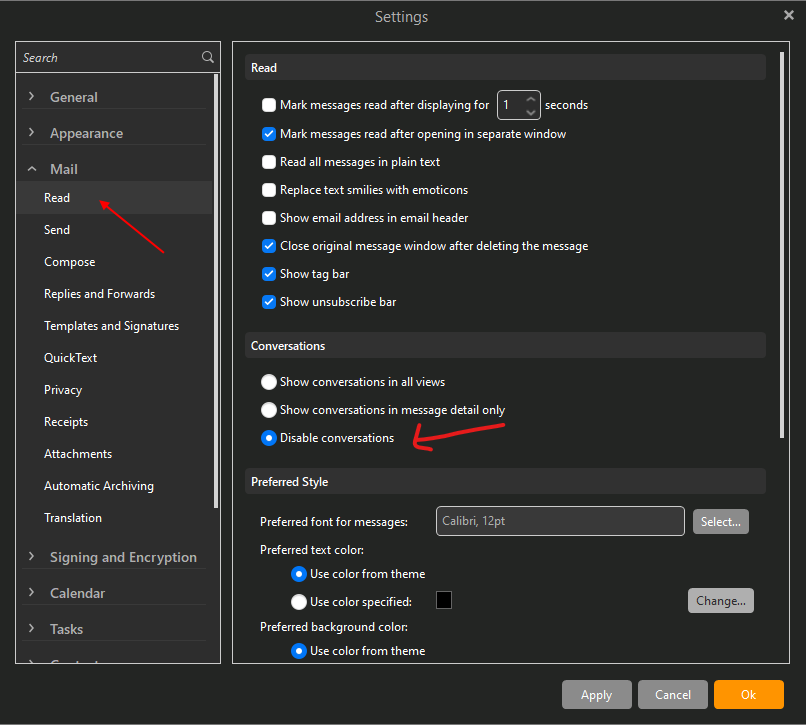I would like during an email exchange with the same person, that the emails be dissociated and not grouped together in a single email
I can’t find this feature in the settings.
Thanks
J’aimerais lors d’échange de mail avec la même personne, que les mails soient dissocier et non regrouper dans un seul mail
Je ne trouve pas dans les paramètres cette fonction
Merci
1 Like
You can disable conversation / Grouped email views in two ways.
1). Click “Menu / View / Conversations / Disable Conversations”.
Or you can disable conversation view permanently.
2). “Disabling Conversations” view via “Menu / Settings / Mail / Read”
1 Like
Merci , c’est parfait
thank you it’s perfect
1 Like
Thanks for trying everything for me. Yes - I have already disabled the conversations but that’s not the problem.
So, after I have read an email that I need to keep, I then MOVE it to a folder - eg: Shopping Receipts. I have many file folders for all of my emails. They become a subsection of my INBOX, in the LOCAL FOLDERS. These are the folders that do not appear. ALL of my past emails are just grouped together, willy nilly in the INBOX - not even the LOCAL FOLDERS box.
For the moment, I have kept my eM Client on my old laptop, but would prefer not to have to refer to it every time I need an older email.
Can’t imagine that I am the only person with this problem. It must be a field somewhere, I just have to find it.
Thanks again for all of your assistance - you are very helpful.
I dont understand what you say?!! Did not work for you what [cyberzork] post ??? Is there your response… For me works.