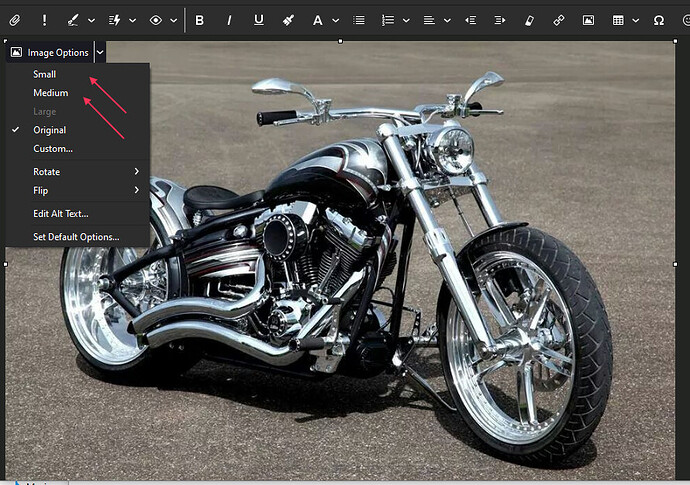I personally would normally recommend to resize a picture prior to attaching or pasting in an email. If its a 2.1mb attachment picture it must be a very high resolution.
However you should normally have no problems anyway sending a 2.1mb attachment via eM Client. Could be a program on your computer is possibly (delaying) the attachment sending.
Do you have any optional Antivirus (email scanning) enabled ? Sometimes antivirus scanning can delay attachments sending and cause them to fail. If you do try disabling that to see if that’s the cause.
Or if you have attached the picture, you can “Right Click” on the attachment and choose the “Send and cloud storage link” option. eM Client supports Google Drive, One Drive and Drop Box
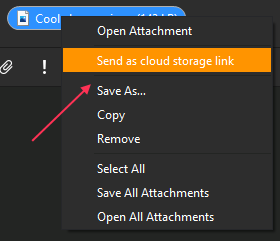
If its a picture pasted (inline) to the body of your email, you can also “Click on the picture” and then click the “Dropdown” next to (Image Options) and select “Medium” or “Small” rather than “Original”. Or you can click “Custom” and specify a resolution.