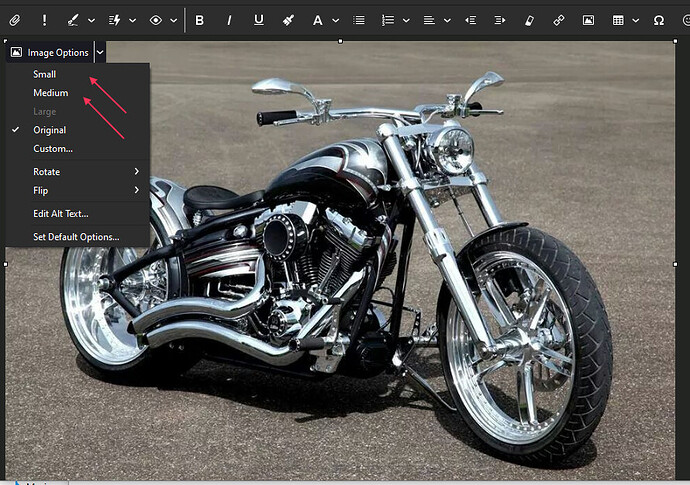Just switched from Outlook. eM Client seems to be a good choice if I can learn how to use it. My problem is sending attachments. Yesterday I had a problem, and with the help on this forum was able to resolve it. I tried to send a 2.1 mb file and it sent it about 10 times before I was able to delete it from the Outbox. However, how do I send attachments that may include a picture. On outlook I would go to File and then Resize Attachment and Send and I never had a problem. I am on Frontier Communications system. I am not tech savy. I have Googled this topic quite abit but can’t find much help, even reading old posts on this forum. I read on Frontier website that they recommend 2mb or less for attachments. Could someone direct me to an instruction paper for this problem. Thanks in advance for any help.
I personally would normally recommend to resize a picture prior to attaching or pasting in an email. If its a 2.1mb attachment picture it must be a very high resolution.
However you should normally have no problems anyway sending a 2.1mb attachment via eM Client. Could be a program on your computer is possibly (delaying) the attachment sending.
Do you have any optional Antivirus (email scanning) enabled ? Sometimes antivirus scanning can delay attachments sending and cause them to fail. If you do try disabling that to see if that’s the cause.
Or if you have attached the picture, you can “Right Click” on the attachment and choose the “Send and cloud storage link” option. eM Client supports Google Drive, One Drive and Drop Box
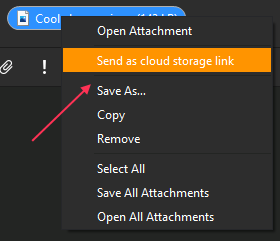
If its a picture pasted (inline) to the body of your email, you can also “Click on the picture” and then click the “Dropdown” next to (Image Options) and select “Medium” or “Small” rather than “Original”. Or you can click “Custom” and specify a resolution.
eM Client has this new feature, where the attachment can be stored on your cloud storage, and only a link to the file, rather than the file, is added to the outgoing message. That means your message will be 2.1MB smaller and there will be no problem.
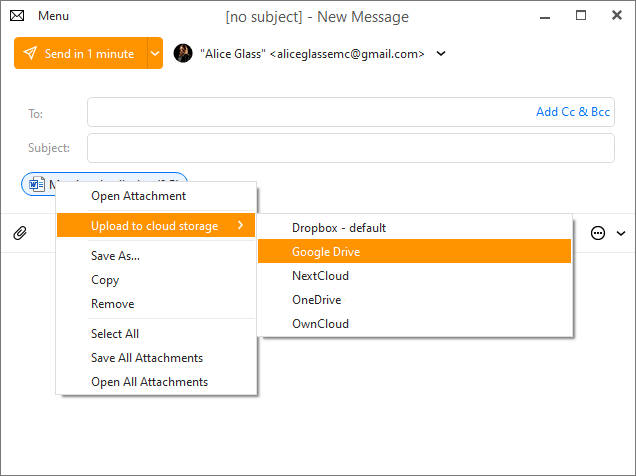
Thank you both for the suggestions. As I said earlier, I am not tech savey, but I guess I will have to investigate this “cloud” I keep hearing about. That would sure make things easier. I have been playing with resizing photos and sending them to myself and it seems to work sometimes. Is the problem with sending photos the size as in 2.1 mb or the number of pixels? I am now thinking the later. Thanks again.
Yes, I have Bitdefender and it was set up for scanning both incoming and out going emails. I disabled the outgoing emails so that may help as well. Thanks