Is there a way to save just the configuration settings. I often find this useful if I need to re-install the program. Or is this entirely unnecessary because those settings will be restored automagically when the new program is installed. In which case, if the settings are the problem, what file should be deleted to reset to a default configuration.
I would recommend to always backup eM Client via “Menu / Backup” which saves everything (config included) to a dated .zip file, and will restore it (all as it was) incase you need to anytime.
Its also a good idea to do that before any upgrade or new version of eM Client. I personally also copy the backup .zip files to an external drive as well incase anything happens to my internal drive.
General settings are in one of the (many) sqlite database files that make up the overall database. From I’ve seen, it probably wouldn’t be useful to separate out the settings for use with a new install. As @cyberzork says, better to have backup(s) and restore from those, which restores everything.
While it is not possible to extract settings from the myriad of database files, you can export them from within eM Client. That way you have settings without data.
Go to Menu > File > Export > Export settings to xml.
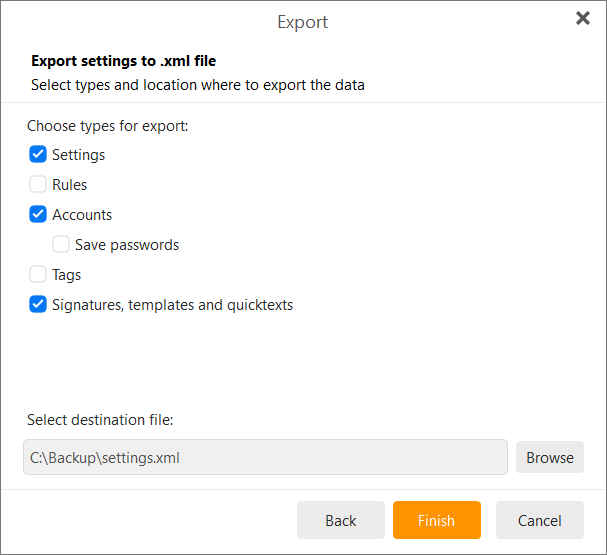
Thanks Gary. That’s perfect. After I set things up, I like to be able to return to them as sometimes programs seem to loose them doing as little as upgrading to a new version.
Cyberzork:
You aren’t nearly as paranoid as you should be. EMclient has an excellent backup system that can run automatically. I have mine set to backup every day, and keep 5 backups. They are named with the date, so that is 5 distinguishable files. I then backup every night that backup to an external drive, which keeps 3 previous versions of each file. This gives me backups every day going back 20 days. Every 8 hours, automatic backup backs up those files to the cloud just in case.
In addition, I also wanted my settings backed up. which of course will get backed up to the external drive and the cloud.
So you see, my paranoia is bigger than your paranoia. 
Wait. I have internal disk backup, external disk backup, and cloud backup. My paranoia is at least the same size… ![]()
Do you also maintain triplicate images of the entire drive?
ahhh… you got me there …
I backup daily and keep the past 30.
I used to transfer the last of the month to external storage, but I thought that was overkill. Seems I am lagging a bit. 
Images are a miracle if needed. You already have the external drive. So, you can setup imaging software to image the drive(s) once a month and keep 3 copies. It’ll all happen automatically. Macrium Reflect offers a very good stable program for free even for commercial use, or a paid program with a few more features for about $75. I recommend it because it always seems to work recovering the information. There are many other good programs as well.
If a drive dies, or Windows goes crazy, or it just won’t boot, you can boot off your emergency disk and restore the entire drive (or a new drive) to the same condition it was in when the image was made, so normally 2 weeks ago. That is all programs, printer drivers, windows, all your settings, Everything. You’ll have the recent data to recover, but you’ll be functional in less than an hour.
I love SSDs. They have been my default for drive since 2011. But, when they fail, the just fricken die without any advance notice. One minute working perfectly, the next, dead. No warning. Usually hdds give you some notice. They slow down, get weird. some program doesn’t work right etc. SSDs just die.
I apologize to the group. I appear to have drifted about 150 miles off topic.
Just be aware that utilities like Carbonite do not make usable copies of the database if eM Client is running.