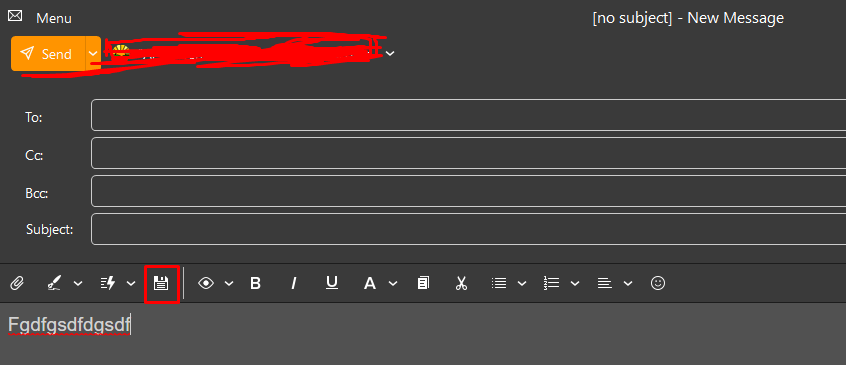I am having problems saving a message as a draft. When I go to File > Save As, it saves it as an EML file. But when I load the EML, it doesn’t load it as a new (editable) message, but instead loads it as an uneditable message. So that is useless.
I realize emClient automatically creates a draft in the draft folder, but it doesn’t update changes I make when I check. It it very inconsistent in saving my changes. I could change the entire message, then see a spinning wheel saying “saving draft”, close it, then open it in my drafts folder and none of the changes were saved! lol. Useless.
I was wondering if there is a way I can FORCE a save of a draft somehow? This seems to be the only way to insure my updated message is actually saved.
Thank you,
Davide