Hi
There is anyway to run rules on older mail for Gmail and Outlook?
Thanks a lot
Hi
There is anyway to run rules on older mail for Gmail and Outlook?
Thanks a lot
miércoles 07 diciembre 2022 :: 1608hrs (UTC +01:00)
Right click on the selected folder then:
->Apply Rule ->Select the Rule to run ->Include subfolders (if required) ->Run
¡Buena suerte!
¡Saludos desde Sevilla la soleada en España!
skybat
Hablo español, luego portugués e inglés, con conocimiento de varios otros idiomas.
Thanks a lot but is working only for outlook and not for gmail
Thanks a lot but is working only for outlook and not for gmail.
What happens when you manually ran the rule on your Gmail account?
Also how did you run the same rule on your Gmail account? Can you do a screenshot example of how you did that in this thread. Blank out anything personal.
From Gmail Everything is working i cannot take screenshot but i didn’t get the rules on apply rules as explained before
From Gmail Everything is working i cannot take screenshot but i didn’t get the rules on apply rules as explained before.
Manually running rules works the same for Gmail as Outlook.
As @skybat says eg: “Right click on a Gmail folder” and then click “Apply Rule”. Then “select your Rule” and “Include sub folders at the bottom if needed via the checkbox”. Lastly click “Run” at the top. That’s it.
(Manually Applying / Running a rule with eM Client V9.2.1222 in Windows 10)
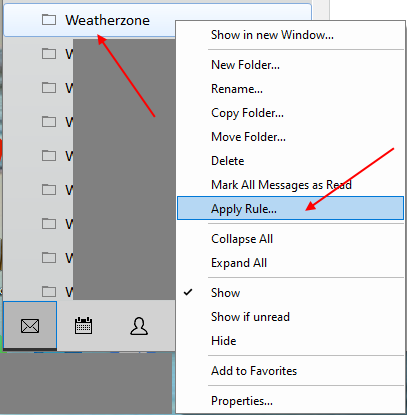
Tried but i get only the rules for my Outlook account the ones in Gmail doesn’t appear…
But the rules are server rules I show you
Tried but i get only the rules for my Outlook account the ones in Gmail doesn’t appear…
If you are using a recent version of eM Client, there is a dropdown option at the top where you can select “Local Rules” or “Server account rules” such as Gmail.
i get the menu you are showing to me under rules… not under apply rules and there is no way to run rules from that
i get the menu you are showing to me under rules… not under apply rules and there is no way to run rules from that
What version of eM Client do you have ? Also do you have Windows or Mac.
first of all thanks a lot for your assistance
the 9 last version
the 9 last version
Ok is this what you mean where you cannot click Apply In V9.2.1222 ?.
Eg: If i select my “Gmail IMAP account” in the dropdown and try to apply any rule, the “Apply button is Ghosted”. So you can then “only Edit , Duplicate or Delete” the rule.
So seems like the “Apply” manual rule option only works on “Local Rules” and not “Server Side” ?.
I don’t know if this is a bug or a limitation of Google / Gmail accounts. Hopefully someone else on this free forum can help with this or has experienced the same thing.
I see in Google, under Filters (that there is also no option to manually run rules). Only (Edit and Delete) the rule as per example screenshot below. So i suspect then this is why the apply button is ghosted in eM Client rules when you select your Gmail account.
So sounds like Google would need to update their end to then allow eM Client for Gmail IMAP accounts to enable the Apply button for rules.