Hi all,
I have 2 calendar items in my emClient: 1. WSZ and 2. Agenda-items.
How can I delete the 2. Agenda-items items.
I believe the nr 2. items was default, as where I later added the nr.1 item that I want to keep now.
Hi all,
I have 2 calendar items in my emClient: 1. WSZ and 2. Agenda-items.
How can I delete the 2. Agenda-items items.
I believe the nr 2. items was default, as where I later added the nr.1 item that I want to keep now.
If you want to delete all the events in that calendar folder, easiest way is just to delete the folder.
Go to the calendar section of eM Client and by right-click on that folder, choose Delete. That will remove the folder and all it’s contents.
Hi Gary,
Thx for your advise.
Unfortunately that’s not the solution. The option Delete (Verwijderen in Dutch) is greyed out therefore not clickable. I don’t see any alternative option.
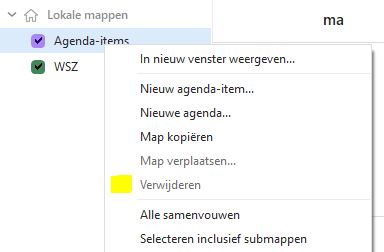
Sorry it was not clear, until I changed my interface to Dutch.
So this is the default folder, and can’t be deleted.
Why did you want to delete it, or is it just the events inside that folder you want to delete?
No worries. I figured this was the default folder that cannot be deleted.
Initially I had 2 accounts in emClient. However the first one (which is the default) is no longer needed.
So that leaves the second account that I need to keep but which is not the default.
Is there a way to export/import the second agenda items to the default?
Go to the calendar section of eM Client.
Switch to Agenda view. See (1) below.
Also make sure you toggle Hide Past so you see also past events. See (2) below.
Click on the old calendar folder in the left folder side-bar. Make sure that it is the only one that has a tick in the coloured box. You will now have a list off all the events in that calendar. Select them all, and by right-click choose Move to Folder. You can choose any other calendar folder in eM Client.
Thx Gary, that worked like a charm.
After I moved all items to the default folder, I could easily remove the unnecessary folder.
