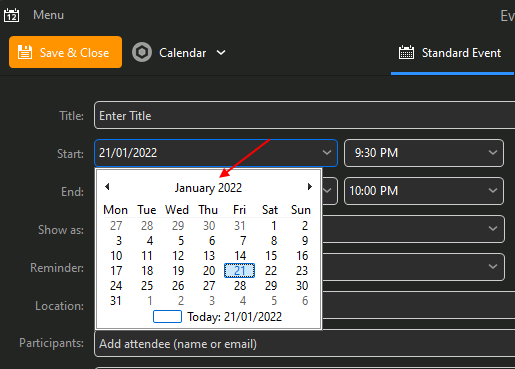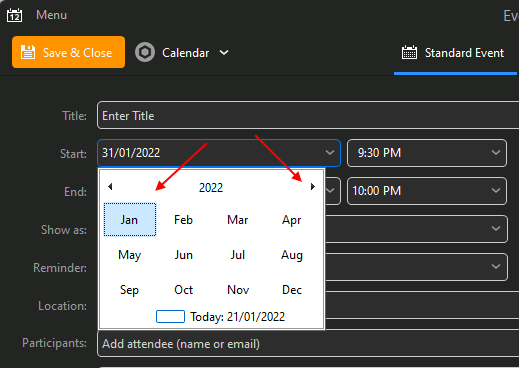How to quickly jump to a month or year when creating a calendar event
When you create a standard calendar event and want to quickly change to a specific month or specific year without going through all the months of the year do the following.
Click on the “current month” showing at the top eg: January 2022 in the below example, and you can then quickly click either “directly on the month” or “choose a differant year” via the small arrows at the top.
Saves you going through every month of the year.