I am very new with EM Client and have quickly seen that there seems to be a long standing issue with making rules work. My situation is simple One email address and one rule to identify one particular word in the subject when the message is received, and then place that email in a particular folder. I cant seem to get this to work. Any suggestions ? Thanks…Ponder
Can you grab a screenshot of the rule and display it here?
Yes, can do…be back in a few hours and will send a screen…Thanks …
…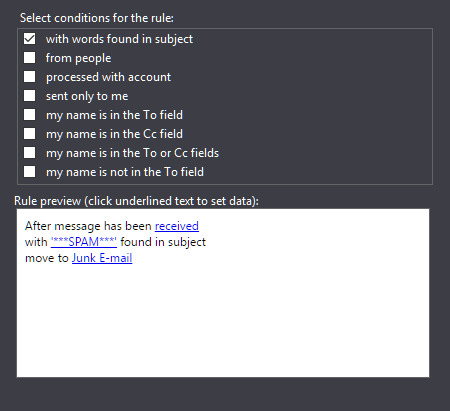 .
.
Not sure if this worked or not…
It will work as long as the message arrives unread in your Inbox with those characters in the subject.
If there is a server-side filter changing the subject or moving it to another folder, or the message is being read on another device, eM Client’s Rule will not affect it.
Where are those “SPAM” messages ending up?
I have had those ““SPAM”” messages going to a folder I created called spam…none went to that folder…and now am trying Junk E-Mail and none go there either…They stay in inbox…All messages are going thru Spam Assassin at the server…then coming to my clients with the SPAM notation in the subject…but EMClient does not allow them to be goverened by the rule so they come into the inbox and stay there unless I do a manual rule run…Wish EMC would simply do what the rule requests without additional conditions…
Is the server changing the subject? If it is then eM Client Rules cannot apply automatically.
Can’t you have the server move the messages to spam?
Can you give us a screenshot of the SUBJECT line as it sits in your inbox?
Hi Gary…Interesting idea but don’t see how that can happen…but will ask…I think Spam assassin reads all messages and id’s spam in the subject, then server sends them to me some with the subject altered…BUT another choice with spam assassin is to have the spams put into a “Spam Box” and not sent to me…but that spam box requires me to sign into the server and then sign into the spam box to see the messages so I can be sure I am not missing something…a long way around to check things…
I have run a test on an email with the SPAM subject line and sending it to my Junk E-mail folder… works as it was directed.
I would delete the rule and set it back up… perhaps that would help
I removed the rule and started over…not the first time…and so the next 3 or 4 spams right after I had set another rule… came into the Junk E-Mail folder (not into the inbox) !! but this time I did not manually run the rule, just exited the rule box…within a few minutes, several more spams came in but this time they went into the inbox as had been happening in the past…UGH…I had noticed that the spams that got into the Junk E-Mail folder first appeared in the inbox for just a second or maybe less than a second…they kind of flashed in the inbox then disappeared and showed up in the Junk E-mail folder. I started thinking that the mail enters the inbox and the rule takes it out and puts it into the Junk E-Mail folder…but maybe sometimes misses doing this if too much time passes with the spam in the inbox…(I know this sounds pretty dumb, but I am getting desperate). So I made a second rule that is essentially the same as the first rule…thinking if one rule is too slow, then the second rule gets a shot…and currently have them both active…so far have received 6 spams and all have gotten into the Junk E-Mail folder…None in the inbox .I’ll keep you posted
All mail is downloaded to the inbox and then the rules are run…
Some strange stuff being conveyed… Are you running the latest version of eMC?
If it were me I would uninstall (not deleting the database) and reinstall with most current version…
Good Advice again…I was not using most up to date…not sure how or why…so uninstalled and re-installed and see a major difference in the look & feel, set up the rule for Spam etc, and all started to work perfectly…went overnight and everything is just as it should be…perfect…All my thanks to you and to Gary for sticking with me on this…it’s 100% solved…Thank you very much…
Ponder
