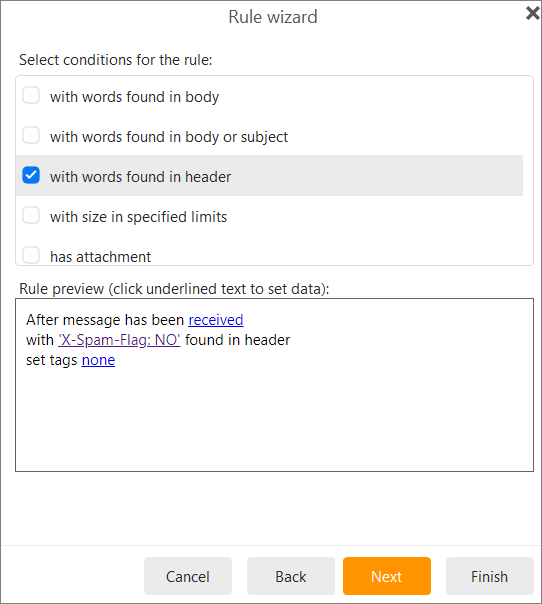I would like to create a custom search folder that displays only email messages with a specific SMTP headers such as:
X-GitHub-Reason: mention
X-Spam-Status: No
The “Edit Search” dialog box has a link for “Choose fields” that shows many built-in fields, but I cannot find a way to add a custom SMTP header name.
Searching/filtering is one of the main purposes that email has SMTP headers. For comparison, Microsoft Outlook supports this kind of filtering via the “with specific words in the message header” rule option.