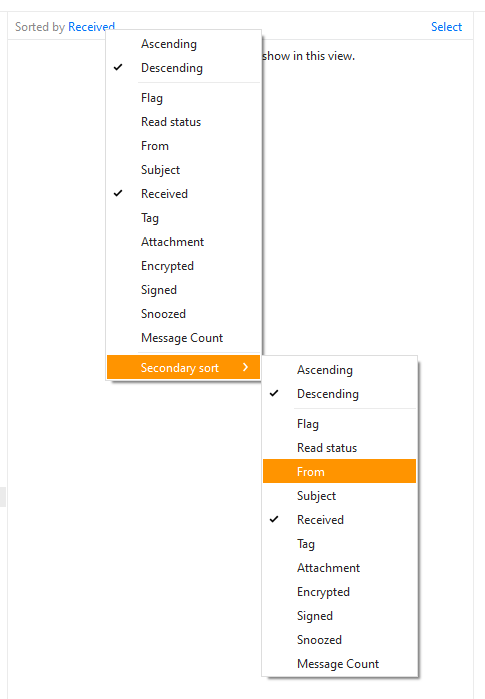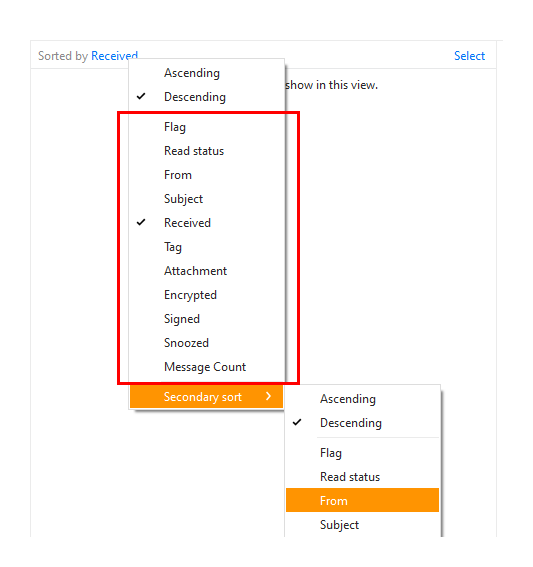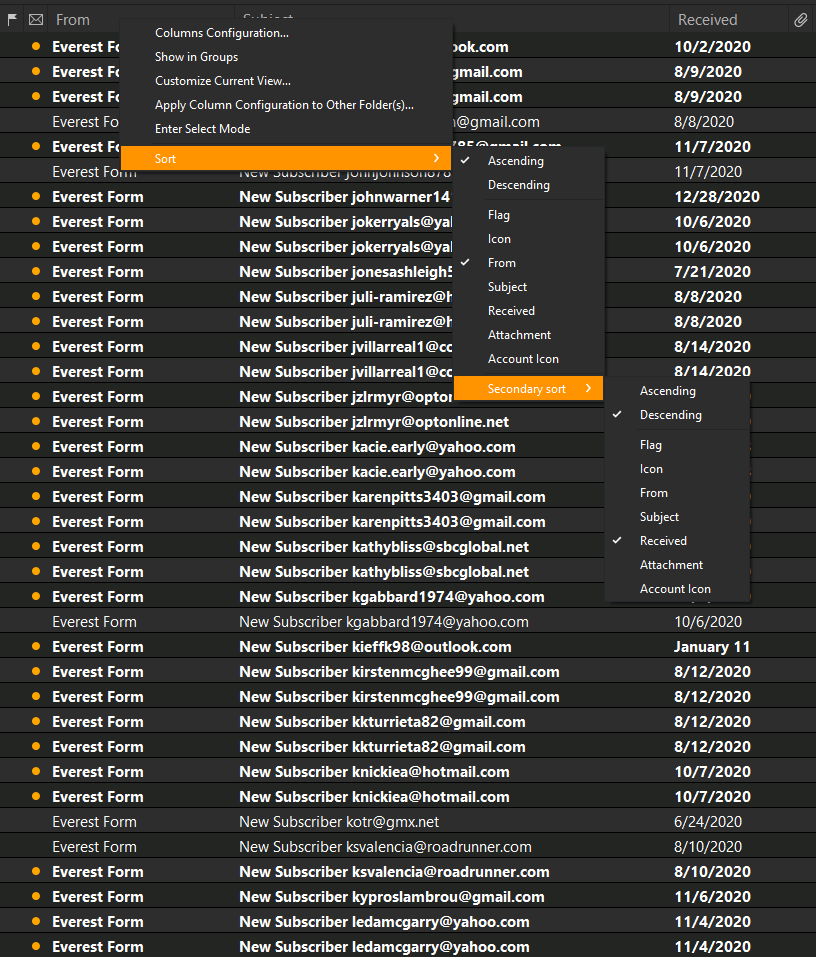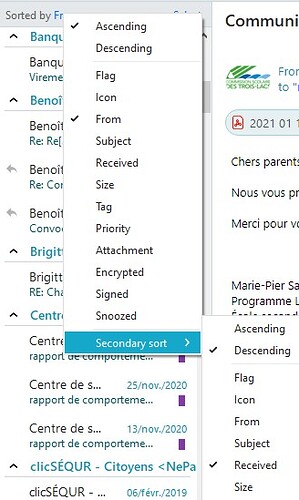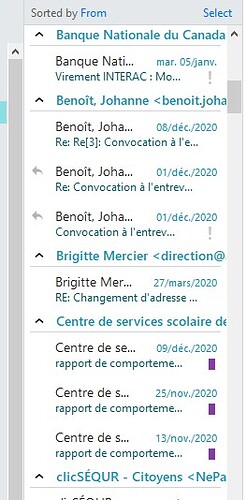Hi There
I know I can sort emails by clicking the tabs at the top so can sort by subject, recevied etc. But if I sort by subject how can I get that to be sorted by date, at the moment its all over the place, could it not be made that when you sort by the tab you then sub sort that by the date as well, would make it much more useful.
Chris
Fortunately there is a secondary sort. 
So first you can sort by date, then within the same day you can sort by sender, for example.
Thanks for the quick reply, I have ‘Received’ checked as the secondary sort but it makes no difference, my emails are still in random date order for some reason.
Primary is From and Secondary is Received. Grab below shows that and the random date order that it gives.
I’m just wondering what version are you using. It works perfectly for me (V.8.1.979 - W10).
I am using the same version v8.1.979
I honestly don’t know what to suggest. I replicated exactly your primary and secondary sort orders on my main inbox (see below):
IMAGE 1
The result is perfectly as expected (wherever I enable or disable Conversations). Dates are in French but they’re sorted accordingly (Descending).
The odd thing is it sorts some emails in the correct order, different ‘From’ but the ones I need are all over the place.
What happens if you create a Search Folder for messages from that address, then just sort the folder by Received?
Hah! I think I found it! I replicated you error and you are right. For the sorting to work, you should tick “Show Messages in Groups” in:
Menu > Mail > Read > Message List > Show Messages in Groups
Bravo!
@Son-of-A-Gun to the rescue.