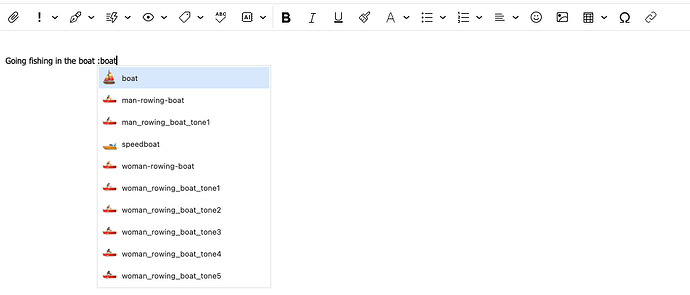New feature in eM Client V10
If you want an emoji in your email while typing without having to always insert emoticons via the compose toolbar, type a colon : and then whatever emoji you are looking for as per the below boat example.
Ps If you want a normal smile ![]() , type :slight instead of :smile as doesn’t seem to appear to choose on the list otherwise.
, type :slight instead of :smile as doesn’t seem to appear to choose on the list otherwise.