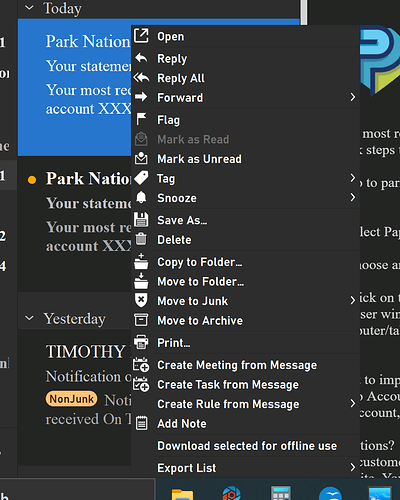Hi All,
How do I edit emails that are in the inbox.
I don’t see that option when right clicking.
Just new with eM Client and thought it had seen “Edit” in the drop down
You can’t edit messages you have received.
If you want to reply or forward the message, then choose one of those options.
But you can only edit messages you are composing, or messages you have saved a Drafts.
Thanks Gary,I’ll try replying and saving that.
This is very unexpected and not good news for my use that you cannot edit an email and save as draft, hopefully I am over looking something.
If you want to use an email you have received as a template for a new message, just use the Forward > Forward as Original option.
But you can’t edit the original message you received.
Gary, tried that and it messes with the format, which is very specific with the need to edit and save as draft. This then imported into another program as a text file to strip certain information.
Other email clients there was not this limit, not a complaint just that it prohibits my use of eMail Client, sadly. Hopefully he has 30 day refund policy, if not it’s not the end of the world.
Thanks again.
Forward > Forward as original does not change the formatting. I suppose it might if the original had some weird fonts, but it would look exactly as when you received it. So it opens the message as if you had created it and all you need to do is add the recipient, and change any text you want then hit Send.
Very close Gary, you were right, came in as original, had not seen the “Forward as original”.
At that point there no way to save as .txt, only .eml and .pdf into another folder on the PC where it is then imported through another program. Might be able to copy paste into a text processor but that is process i’d like to avoid.
Thanks for your help.
At that point there no way to save as .txt
If I want the save an email to .txt format, I copy and paste it into "Notepad (Windows) or “Textedit” (Mac), and then save.
The only drawback with .txt format is that it strips out the email formatting. So better to save / export to .eml or .pdf.
Yes, that could be made to work but with what needs done it would require substantial modification to the program that strips the needed information to make .eml or .pdf usable.
Right now am kind of doing the copy paste thing and editing in the email formatting then saving, doable but not the least convenient. Unfortunate my old email client will just not create any accounts, goes through all the motions except create the account, tried everything but reinstall windows.
Thank you for the input.