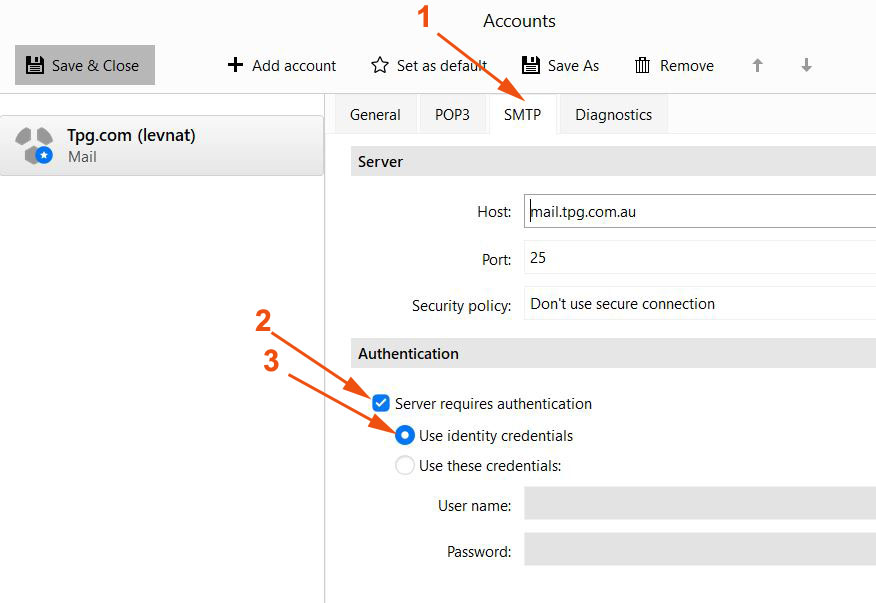I switched from legacy Live Mail to eM Client. I like everything here. But I can’t find how to do the Mail Server authentication operation on eM Client. On Live Mail it’s done like this
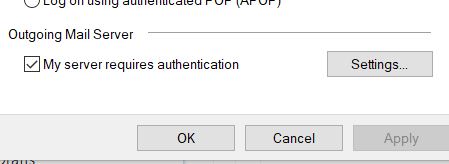
I have now done this on Live Mail and can send emails from there. And with eM Client I can’t do it, I get the Authentication required message.
I presume it’s for a POP or IMAP account to setup manually.
Click “Menu / Accounts” at the top left or along the top, depending on if its PC or Mac.
Then click “Add Account” and click “Mail / Other”.
Next “Type in your Email address” and click “Next”.
Then select “POP or IMAP” and then type in your “Incoming mail server” & "Username / Password.
Next type in your “Outgoing mail server” and your “Outgoing Username & Password”.
Finally click "Next and eM Client will then check if your mail server & authentication details are valid.
Thanks for the reply cyberzork
Even before receiving a response, I myself found how to do Mail Server authentication - Menu > Accounts > SMTP bookmark > Authentication > Server requires authentication > Use identity credentials.
You can use Use these credentials instead of Use identity credentials and enter your email address and password.
I liked the eM Client interface. But somewhere in Help, it is necessary to explain what to do to the user when suddenly the mail is not transmitted and he receives the message Authentication required (Error 530).