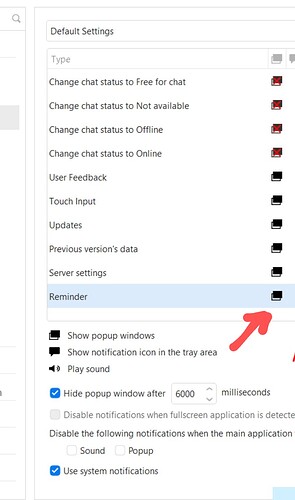I use the reminders window for my calendar notifications. Whenever a new one appears, it takes both the mouse and foreground from whatever my active application is. This is unacceptable for gamers obviously. Is there a way to disable this behavior?
Go to Menu > Settings > General > Notifications
Then click the first box on the right of reminders which will disable them. You can also disable system notifications as well if you want.
I do not wish to disable them. I want the new additions to the window to happen without bringing the process to the foreground and grabbing full desktop focus.